- SWT.H_SCROLL: horizontal scrolling.
- SWT.V_SCROLL: vertical scrolling.
- SWT.H_SCROLL | SWT.V_SCROLL: enable both.
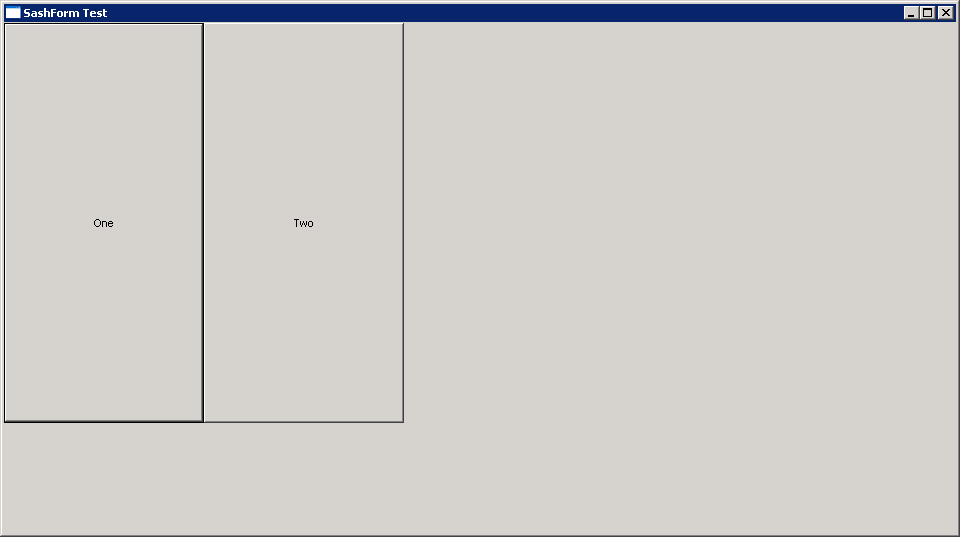
import org.eclipse.swt.SWT;
import org.eclipse.swt.custom.ScrolledComposite;
import org.eclipse.swt.layout.FillLayout;
import org.eclipse.swt.widgets.Button;
import org.eclipse.swt.widgets.Composite;
import org.eclipse.swt.widgets.Display;
import org.eclipse.swt.widgets.Shell;
public class ScrollCompisiteHoriVertical {
public static void main(String[] args) {
Display display = new Display();
Shell shell = new Shell(display);
shell.setText("SashForm Test");
shell.setLayout(new FillLayout());
// Create the ScrolledComposite to scroll horizontally and vertically
ScrolledComposite sc = new ScrolledComposite(shell, SWT.H_SCROLL | SWT.V_SCROLL);
Composite child = new Composite(sc, SWT.NONE);
child.setLayout(new FillLayout());
new Button(child, SWT.PUSH).setText("One");
new Button(child, SWT.PUSH).setText("Two");
child.setSize(400, 400);
sc.setContent(child);
shell.open();
while (!shell.isDisposed()) {
if (!display.readAndDispatch()) {
display.sleep();
}
}
display.dispose();
}
}