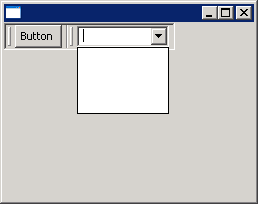
import org.eclipse.swt.SWT;
import org.eclipse.swt.graphics.Point;
import org.eclipse.swt.widgets.Button;
import org.eclipse.swt.widgets.Combo;
import org.eclipse.swt.widgets.CoolBar;
import org.eclipse.swt.widgets.CoolItem;
import org.eclipse.swt.widgets.Display;
import org.eclipse.swt.widgets.Shell;
public class CoolBarComboButton {
public static void main(String[] args) {
Display display = new Display();
Shell shell = new Shell(display);
CoolBar bar = new CoolBar(shell, SWT.BORDER);
CoolItem item = new CoolItem(bar, SWT.NONE);
Button button = new Button(bar, SWT.PUSH);
button.setText("Button ");
Point size = button.computeSize(SWT.DEFAULT, SWT.DEFAULT);
item.setPreferredSize(item.computeSize(size.x, size.y));
item.setControl(button);
item = new CoolItem(bar, SWT.NONE);
Combo combo = new Combo(bar, SWT.NONE);
size = combo.computeSize(SWT.DEFAULT, SWT.DEFAULT);
item.setPreferredSize(item.computeSize(size.x, size.y));
item.setControl(combo);
bar.pack();
shell.open();
while (!shell.isDisposed()) {
if (!display.readAndDispatch())
display.sleep();
}
display.dispose();
}
}