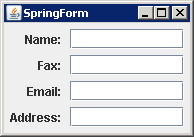
/*
*
* Copyright (c) 1998 Sun Microsystems, Inc. All Rights Reserved.
*
* Sun grants you ("Licensee") a non-exclusive, royalty free, license to use,
* modify and redistribute this software in source and binary code form,
* provided that i) this copyright notice and license appear on all copies of
* the software; and ii) Licensee does not utilize the software in a manner
* which is disparaging to Sun.
*
* This software is provided "AS IS," without a warranty of any kind. ALL
* EXPRESS OR IMPLIED CONDITIONS, REPRESENTATIONS AND WARRANTIES, INCLUDING ANY
* IMPLIED WARRANTY OF MERCHANTABILITY, FITNESS FOR A PARTICULAR PURPOSE OR
* NON-INFRINGEMENT, ARE HEREBY EXCLUDED. SUN AND ITS LICENSORS SHALL NOT BE
* LIABLE FOR ANY DAMAGES SUFFERED BY LICENSEE AS A RESULT OF USING, MODIFYING
* OR DISTRIBUTING THE SOFTWARE OR ITS DERIVATIVES. IN NO EVENT WILL SUN OR ITS
* LICENSORS BE LIABLE FOR ANY LOST REVENUE, PROFIT OR DATA, OR FOR DIRECT,
* INDIRECT, SPECIAL, CONSEQUENTIAL, INCIDENTAL OR PUNITIVE DAMAGES, HOWEVER
* CAUSED AND REGARDLESS OF THE THEORY OF LIABILITY, ARISING OUT OF THE USE OF
* OR INABILITY TO USE SOFTWARE, EVEN IF SUN HAS BEEN ADVISED OF THE
* POSSIBILITY OF SUCH DAMAGES.
*
* This software is not designed or intended for use in on-line control of
* aircraft, air traffic, aircraft navigation or aircraft communications; or in
* the design, construction, operation or maintenance of any nuclear
* facility. Licensee represents and warrants that it will not use or
* redistribute the Software for such purposes.
*/
/*
* A 1.4 application that uses SpringLayout to create a forms-type layout.
* Other files required: SpringUtilities.java.
*/
import javax.swing.*;
import java.awt.*;
public class SpringForm {
/**
* Create the GUI and show it. For thread safety,
* this method should be invoked from the
* event-dispatching thread.
*/
private static void createAndShowGUI() {
String[] labels = {"Name: ", "Fax: ", "Email: ", "Address: "};
int numPairs = labels.length;
//Create and populate the panel.
JPanel p = new JPanel(new SpringLayout());
for (int i = 0; i < numPairs; i++) {
JLabel l = new JLabel(labels[i], JLabel.TRAILING);
p.add(l);
JTextField textField = new JTextField(10);
l.setLabelFor(textField);
p.add(textField);
}
//Lay out the panel.
SpringUtilities.makeCompactGrid(p,
numPairs, 2, //rows, cols
6, 6, //initX, initY
6, 6); //xPad, yPad
//Create and set up the window.
JFrame frame = new JFrame("SpringForm");
frame.setDefaultCloseOperation(JFrame.EXIT_ON_CLOSE);
//Set up the content pane.
p.setOpaque(true); //content panes must be opaque
frame.setContentPane(p);
//Display the window.
frame.pack();
frame.setVisible(true);
}
public static void main(String[] args) {
//Schedule a job for the event-dispatching thread:
//creating and showing this application's GUI.
javax.swing.SwingUtilities.invokeLater(new Runnable() {
public void run() {
createAndShowGUI();
}
});
}
}
class SpringUtilities {
/**
* A debugging utility that prints to stdout the component's minimum,
* preferred, and maximum sizes.
*/
public static void printSizes(Component c) {
System.out.println("minimumSize = " + c.getMinimumSize());
System.out.println("preferredSize = " + c.getPreferredSize());
System.out.println("maximumSize = " + c.getMaximumSize());
}
/**
* Aligns the first <code>rows</code> * <code>cols</code> components of
* <code>parent</code> in a grid. Each component is as big as the maximum
* preferred width and height of the components. The parent is made just big
* enough to fit them all.
*
* @param rows
* number of rows
* @param cols
* number of columns
* @param initialX
* x location to start the grid at
* @param initialY
* y location to start the grid at
* @param xPad
* x padding between cells
* @param yPad
* y padding between cells
*/
public static void makeGrid(Container parent, int rows, int cols, int initialX, int initialY,
int xPad, int yPad) {
SpringLayout layout;
try {
layout = (SpringLayout) parent.getLayout();
} catch (ClassCastException exc) {
System.err.println("The first argument to makeGrid must use SpringLayout.");
return;
}
Spring xPadSpring = Spring.constant(xPad);
Spring yPadSpring = Spring.constant(yPad);
Spring initialXSpring = Spring.constant(initialX);
Spring initialYSpring = Spring.constant(initialY);
int max = rows * cols;
// Calculate Springs that are the max of the width/height so that all
// cells have the same size.
Spring maxWidthSpring = layout.getConstraints(parent.getComponent(0)).getWidth();
Spring maxHeightSpring = layout.getConstraints(parent.getComponent(0)).getWidth();
for (int i = 1; i < max; i++) {
SpringLayout.Constraints cons = layout.getConstraints(parent.getComponent(i));
maxWidthSpring = Spring.max(maxWidthSpring, cons.getWidth());
maxHeightSpring = Spring.max(maxHeightSpring, cons.getHeight());
}
// Apply the new width/height Spring. This forces all the
// components to have the same size.
for (int i = 0; i < max; i++) {
SpringLayout.Constraints cons = layout.getConstraints(parent.getComponent(i));
cons.setWidth(maxWidthSpring);
cons.setHeight(maxHeightSpring);
}
// Then adjust the x/y constraints of all the cells so that they
// are aligned in a grid.
SpringLayout.Constraints lastCons = null;
SpringLayout.Constraints lastRowCons = null;
for (int i = 0; i < max; i++) {
SpringLayout.Constraints cons = layout.getConstraints(parent.getComponent(i));
if (i % cols == 0) { // start of new row
lastRowCons = lastCons;
cons.setX(initialXSpring);
} else { // x position depends on previous component
cons.setX(Spring.sum(lastCons.getConstraint(SpringLayout.EAST), xPadSpring));
}
if (i / cols == 0) { // first row
cons.setY(initialYSpring);
} else { // y position depends on previous row
cons.setY(Spring.sum(lastRowCons.getConstraint(SpringLayout.SOUTH), yPadSpring));
}
lastCons = cons;
}
// Set the parent's size.
SpringLayout.Constraints pCons = layout.getConstraints(parent);
pCons.setConstraint(SpringLayout.SOUTH, Spring.sum(Spring.constant(yPad), lastCons
.getConstraint(SpringLayout.SOUTH)));
pCons.setConstraint(SpringLayout.EAST, Spring.sum(Spring.constant(xPad), lastCons
.getConstraint(SpringLayout.EAST)));
}
/* Used by makeCompactGrid. */
private static SpringLayout.Constraints getConstraintsForCell(int row, int col, Container parent,
int cols) {
SpringLayout layout = (SpringLayout) parent.getLayout();
Component c = parent.getComponent(row * cols + col);
return layout.getConstraints(c);
}
/**
* Aligns the first <code>rows</code> * <code>cols</code> components of
* <code>parent</code> in a grid. Each component in a column is as wide as
* the maximum preferred width of the components in that column; height is
* similarly determined for each row. The parent is made just big enough to
* fit them all.
*
* @param rows
* number of rows
* @param cols
* number of columns
* @param initialX
* x location to start the grid at
* @param initialY
* y location to start the grid at
* @param xPad
* x padding between cells
* @param yPad
* y padding between cells
*/
public static void makeCompactGrid(Container parent, int rows, int cols, int initialX,
int initialY, int xPad, int yPad) {
SpringLayout layout;
try {
layout = (SpringLayout) parent.getLayout();
} catch (ClassCastException exc) {
System.err.println("The first argument to makeCompactGrid must use SpringLayout.");
return;
}
// Align all cells in each column and make them the same width.
Spring x = Spring.constant(initialX);
for (int c = 0; c < cols; c++) {
Spring width = Spring.constant(0);
for (int r = 0; r < rows; r++) {
width = Spring.max(width, getConstraintsForCell(r, c, parent, cols).getWidth());
}
for (int r = 0; r < rows; r++) {
SpringLayout.Constraints constraints = getConstraintsForCell(r, c, parent, cols);
constraints.setX(x);
constraints.setWidth(width);
}
x = Spring.sum(x, Spring.sum(width, Spring.constant(xPad)));
}
// Align all cells in each row and make them the same height.
Spring y = Spring.constant(initialY);
for (int r = 0; r < rows; r++) {
Spring height = Spring.constant(0);
for (int c = 0; c < cols; c++) {
height = Spring.max(height, getConstraintsForCell(r, c, parent, cols).getHeight());
}
for (int c = 0; c < cols; c++) {
SpringLayout.Constraints constraints = getConstraintsForCell(r, c, parent, cols);
constraints.setY(y);
constraints.setHeight(height);
}
y = Spring.sum(y, Spring.sum(height, Spring.constant(yPad)));
}
// Set the parent's size.
SpringLayout.Constraints pCons = layout.getConstraints(parent);
pCons.setConstraint(SpringLayout.SOUTH, y);
pCons.setConstraint(SpringLayout.EAST, x);
}
}