If you want a vertical menu bar, simply change the LayoutManager of
the menu bar component.
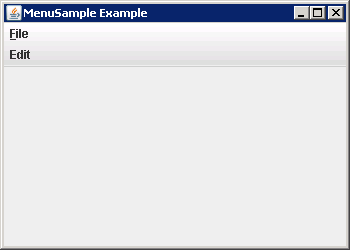
import java.awt.GridLayout;
import java.awt.LayoutManager;
import java.awt.event.KeyEvent;
import javax.swing.JFrame;
import javax.swing.JMenu;
import javax.swing.JMenuBar;
class VerticalMenuBar extends JMenuBar {
private static final LayoutManager grid = new GridLayout(0,1);
public VerticalMenuBar() {
setLayout(grid);
}
}
public class VerticalMenuBarDemo {
public static void main(final String args[]) {
JFrame frame = new JFrame("MenuSample Example");
frame.setDefaultCloseOperation(JFrame.EXIT_ON_CLOSE);
JMenuBar menuBar = new VerticalMenuBar();
// File Menu, F - Mnemonic
JMenu fileMenu = new JMenu("File");
fileMenu.setMnemonic(KeyEvent.VK_F);
menuBar.add(fileMenu);
JMenu editMenu = new JMenu("Edit");
menuBar.add(editMenu);
frame.setJMenuBar(menuBar);
frame.setSize(350, 250);
frame.setVisible(true);
}
}