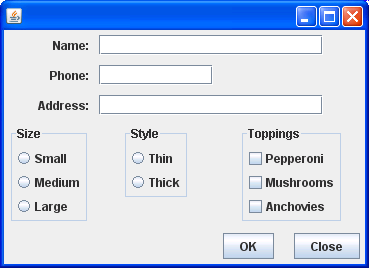
import java.awt.GridBagConstraints;
import java.awt.GridBagLayout;
import java.awt.Insets;
import javax.swing.BorderFactory;
import javax.swing.Box;
import javax.swing.ButtonGroup;
import javax.swing.JButton;
import javax.swing.JCheckBox;
import javax.swing.JComponent;
import javax.swing.JFrame;
import javax.swing.JLabel;
import javax.swing.JPanel;
import javax.swing.JRadioButton;
import javax.swing.JTextField;
public class PizzaGridBagLayout extends JFrame {
public static void main(String[] args) {
new PizzaGridBagLayout();
}
JTextField name = new JTextField(20), phone = new JTextField(10), address = new JTextField(20);
JRadioButton small = new JRadioButton("Small"), medium = new JRadioButton("Medium"),
large = new JRadioButton("Large"), thick = new JRadioButton("Thick"),
thin = new JRadioButton("Thin");
JCheckBox pepperoni = new JCheckBox("Pepperoni"), mushrooms = new JCheckBox("Mushrooms"),
anchovies = new JCheckBox("Anchovies");
JButton okButton = new JButton("OK"), closeButton = new JButton("Close");
public PizzaGridBagLayout() {
this.setDefaultCloseOperation(JFrame.EXIT_ON_CLOSE);
JPanel panel1 = new JPanel();
panel1.setLayout(new GridBagLayout());
addItem(panel1, new JLabel("Name:"), 0, 0, 1, 1, GridBagConstraints.EAST);
addItem(panel1, new JLabel("Phone:"), 0, 1, 1, 1, GridBagConstraints.EAST);
addItem(panel1, new JLabel("Address:"), 0, 2, 1, 1, GridBagConstraints.EAST);
addItem(panel1, name, 1, 0, 2, 1, GridBagConstraints.WEST);
addItem(panel1, phone, 1, 1, 1, 1, GridBagConstraints.WEST);
addItem(panel1, address, 1, 2, 2, 1, GridBagConstraints.WEST);
Box sizeBox = Box.createVerticalBox();
ButtonGroup sizeGroup = new ButtonGroup();
sizeGroup.add(small);
sizeGroup.add(medium);
sizeGroup.add(large);
sizeBox.add(small);
sizeBox.add(medium);
sizeBox.add(large);
sizeBox.setBorder(BorderFactory.createTitledBorder("Size"));
addItem(panel1, sizeBox, 0, 3, 1, 1, GridBagConstraints.NORTH);
Box styleBox = Box.createVerticalBox();
ButtonGroup styleGroup = new ButtonGroup();
styleGroup.add(thin);
styleGroup.add(thick);
styleBox.add(thin);
styleBox.add(thick);
styleBox.setBorder(BorderFactory.
createTitledBorder("Style"));
addItem(panel1, styleBox, 1, 3, 1, 1, GridBagConstraints.NORTH);
Box topBox = Box.createVerticalBox();
ButtonGroup topGroup = new ButtonGroup();
topGroup.add(pepperoni);
topGroup.add(mushrooms);
topGroup.add(anchovies);
topBox.add(pepperoni);
topBox.add(mushrooms);
topBox.add(anchovies);
topBox.setBorder(BorderFactory.createTitledBorder("Toppings"));
addItem(panel1, topBox, 2, 3, 1, 1, GridBagConstraints.NORTH);
Box buttonBox = Box.createHorizontalBox();
buttonBox.add(okButton);
buttonBox.add(Box.createHorizontalStrut(20));
buttonBox.add(closeButton);
addItem(panel1, buttonBox, 2, 4, 1, 1, GridBagConstraints.NORTH);
this.add(panel1);
this.pack();
this.setVisible(true);
}
private void addItem(JPanel p, JComponent c, int x, int y, int width, int height, int align) {
GridBagConstraints gc = new GridBagConstraints();
gc.gridx = x;
gc.gridy = y;
gc.gridwidth = width;
gc.gridheight = height;
gc.weightx = 100.0;
gc.weighty = 100.0;
gc.insets = new Insets(5, 5, 5, 5);
gc.anchor = align;
gc.fill = GridBagConstraints.NONE;
p.add(c, gc);
}
}