The ProgressMonitor class is used to report on the status of a time-consuming task.
Creating a ProgressMonitor
public ProgressMonitor(Component parentComponent, Object message, String note, int minimum, int maximum)
ProgressMonitor monitor = new ProgressMonitor(parent, "Loading Progress", "Getting Started...", 0, 200);
monitor.setNote("Loaded " + progress + " files");
The millisToDecideToPopup property represents the number of milliseconds that the monitor waits before deciding if it needs to display the pop-up window.
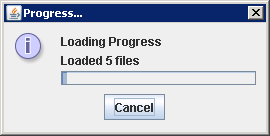
import javax.swing.*;
import java.awt.*;
import java.awt.event.*;
public class SampleProgress {
static ProgressMonitor monitor;
static int progress;
static Timer timer;
public static void main(String args[]) {
JFrame frame = new JFrame("ProgressMonitor Sample");
frame.setDefaultCloseOperation(JFrame.EXIT_ON_CLOSE);
frame.setLayout(new GridLayout(0, 1));
JButton startButton = new JButton("Start");
ActionListener startActionListener = new ActionListener() {
public void actionPerformed(ActionEvent actionEvent) {
Component parent = (Component) actionEvent.getSource();
monitor = new ProgressMonitor(parent, "Loading Progress", "Getting Started...", 0, 200);
progress = 0;
}
};
startButton.addActionListener(startActionListener);
frame.add(startButton);
JButton increaseButton = new JButton("Manual Increase");
ActionListener increaseActionListener = new ActionListener() {
public void actionPerformed(ActionEvent actionEvent) {
if (monitor == null)
return;
if (monitor.isCanceled()) {
System.out.println("Monitor canceled");
} else {
progress += 5;
monitor.setProgress(progress);
monitor.setNote("Loaded " + progress + " files");
}
}
};
increaseButton.addActionListener(increaseActionListener);
frame.add(increaseButton);
JButton autoIncreaseButton = new JButton("Automatic Increase");
ActionListener autoIncreaseActionListener = new ActionListener() {
public void actionPerformed(ActionEvent actionEvent) {
if (monitor != null) {
if (timer == null) {
timer = new Timer(250, new ActionListener() {
public void actionPerformed(ActionEvent e) {
if (monitor == null)
return;
if (monitor.isCanceled()) {
System.out.println("Monitor canceled");
timer.stop();
} else {
progress += 3;
monitor.setProgress(progress);
monitor.setNote("Loaded " + progress + " files");
}
}
});
}
timer.start();
}
}
};
autoIncreaseButton.addActionListener(autoIncreaseActionListener);
frame.add(autoIncreaseButton);
frame.setSize(300, 200);
frame.setVisible(true);
}
}