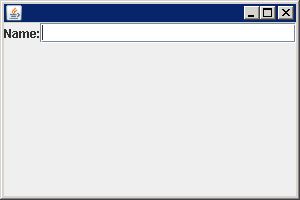
import java.awt.BorderLayout;
import javax.swing.JFrame;
import javax.swing.JLabel;
import javax.swing.JPanel;
import javax.swing.JTextField;
public class MainFrameBorderLayout {
public static void main(String[] a) {
JFrame frame = new JFrame();
frame.setDefaultCloseOperation(JFrame.EXIT_ON_CLOSE);
JPanel outerPanel = new JPanel(new BorderLayout());
JPanel topPanel = new JPanel(new BorderLayout());
JLabel label = new JLabel("Name:");
JTextField text = new JTextField();
topPanel.add(label, BorderLayout.BEFORE_LINE_BEGINS);
topPanel.add(text, BorderLayout.CENTER);
outerPanel.add(topPanel, BorderLayout.BEFORE_FIRST_LINE);
frame.add(outerPanel);
frame.setSize(300, 200);
frame.setVisible(true);
}
}