Listening for JSplitPane Property Changes : JSplitPane « Swing « Java Tutorial
- Java Tutorial
- Swing
- JSplitPane
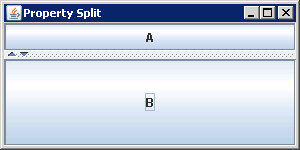
import java.awt.BorderLayout;
import java.beans.PropertyChangeEvent;
import java.beans.PropertyChangeListener;
import javax.swing.JButton;
import javax.swing.JComponent;
import javax.swing.JFrame;
import javax.swing.JSplitPane;
public class PropertySplitPane {
public static void main(String args[]) {
JFrame frame = new JFrame("Property Split");
frame.setDefaultCloseOperation(JFrame.EXIT_ON_CLOSE);
JSplitPane splitPane = new JSplitPane(JSplitPane.VERTICAL_SPLIT);
splitPane.setContinuousLayout(true);
splitPane.setOneTouchExpandable(true);
JComponent topComponent = new JButton("A");
splitPane.setTopComponent(topComponent);
JComponent bottomComponent = new JButton("B");
splitPane.setBottomComponent(bottomComponent);
PropertyChangeListener propertyChangeListener = new PropertyChangeListener() {
public void propertyChange(PropertyChangeEvent changeEvent) {
JSplitPane sourceSplitPane = (JSplitPane) changeEvent.getSource();
String propertyName = changeEvent.getPropertyName();
if (propertyName.equals(JSplitPane.LAST_DIVIDER_LOCATION_PROPERTY)) {
int current = sourceSplitPane.getDividerLocation();
System.out.println("Current: " + current);
Integer last = (Integer) changeEvent.getNewValue();
System.out.println("Last: " + last);
Integer priorLast = (Integer) changeEvent.getOldValue();
System.out.println("Prior last: " + priorLast);
}
}
};
splitPane.addPropertyChangeListener(propertyChangeListener);
frame.add(splitPane, BorderLayout.CENTER);
frame.setSize(300, 150);
frame.setVisible(true);
}
}