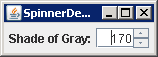
/*
*
* Copyright (c) 1998 Sun Microsystems, Inc. All Rights Reserved.
*
* Sun grants you ("Licensee") a non-exclusive, royalty free, license to use,
* modify and redistribute this software in source and binary code form,
* provided that i) this copyright notice and license appear on all copies of
* the software; and ii) Licensee does not utilize the software in a manner
* which is disparaging to Sun.
*
* This software is provided "AS IS," without a warranty of any kind. ALL
* EXPRESS OR IMPLIED CONDITIONS, REPRESENTATIONS AND WARRANTIES, INCLUDING ANY
* IMPLIED WARRANTY OF MERCHANTABILITY, FITNESS FOR A PARTICULAR PURPOSE OR
* NON-INFRINGEMENT, ARE HEREBY EXCLUDED. SUN AND ITS LICENSORS SHALL NOT BE
* LIABLE FOR ANY DAMAGES SUFFERED BY LICENSEE AS A RESULT OF USING, MODIFYING
* OR DISTRIBUTING THE SOFTWARE OR ITS DERIVATIVES. IN NO EVENT WILL SUN OR ITS
* LICENSORS BE LIABLE FOR ANY LOST REVENUE, PROFIT OR DATA, OR FOR DIRECT,
* INDIRECT, SPECIAL, CONSEQUENTIAL, INCIDENTAL OR PUNITIVE DAMAGES, HOWEVER
* CAUSED AND REGARDLESS OF THE THEORY OF LIABILITY, ARISING OUT OF THE USE OF
* OR INABILITY TO USE SOFTWARE, EVEN IF SUN HAS BEEN ADVISED OF THE
* POSSIBILITY OF SUCH DAMAGES.
*
* This software is not designed or intended for use in on-line control of
* aircraft, air traffic, aircraft navigation or aircraft communications; or in
* the design, construction, operation or maintenance of any nuclear
* facility. Licensee represents and warrants that it will not use or
* redistribute the Software for such purposes.
*/
import java.awt.Color;
import java.awt.Dimension;
import javax.swing.JComponent;
import javax.swing.JFrame;
import javax.swing.JLabel;
import javax.swing.JPanel;
import javax.swing.JSpinner;
import javax.swing.SpinnerNumberModel;
import javax.swing.event.ChangeEvent;
import javax.swing.event.ChangeListener;
class GrayModel extends SpinnerNumberModel {
public GrayModel(int value) {
super(value, 0, 255, 5);
}
public int getIntValue() {
Integer myValue = (Integer) getValue();
return myValue.intValue();
}
public Color getColor() {
int intValue = getIntValue();
return new Color(intValue, intValue, intValue);
}
}
class GrayEditor extends JLabel implements ChangeListener {
public GrayEditor(JSpinner spinner) {
setOpaque(true);
// Get info from the model.
GrayModel myModel = (GrayModel) (spinner.getModel());
setBackground(myModel.getColor());
spinner.addChangeListener(this);
// Set tool tip text.
updateToolTipText(spinner);
// Set size info.
Dimension size = new Dimension(60, 15);
setMinimumSize(size);
setPreferredSize(size);
}
protected void updateToolTipText(JSpinner spinner) {
String toolTipText = spinner.getToolTipText();
if (toolTipText != null) {
// JSpinner has tool tip text. Use it.
if (!toolTipText.equals(getToolTipText())) {
setToolTipText(toolTipText);
}
} else {
// Define our own tool tip text.
GrayModel myModel = (GrayModel) (spinner.getModel());
int rgb = myModel.getIntValue();
setToolTipText("(" + rgb + "," + rgb + "," + rgb + ")");
}
}
public void stateChanged(ChangeEvent e) {
JSpinner mySpinner = (JSpinner) (e.getSource());
GrayModel myModel = (GrayModel) (mySpinner.getModel());
setBackground(myModel.getColor());
updateToolTipText(mySpinner);
}
}
public class SpinnerDemo4 extends JPanel {
public static void main(String[] args) {
JFrame frame = new JFrame("SpinnerDemo4");
frame.setDefaultCloseOperation(JFrame.EXIT_ON_CLOSE);
JComponent newContentPane = new SpinnerDemo4();
newContentPane.setOpaque(true);
frame.setContentPane(newContentPane);
frame.add(new JLabel("Shade of Gray:"), "North");
frame.add(new JSpinner(new GrayModel(170)));
frame.pack();
frame.setVisible(true);
}
}