Getting selected JRadioButton in a container : JRadioButton « Swing « Java Tutorial
- Java Tutorial
- Swing
- JRadioButton
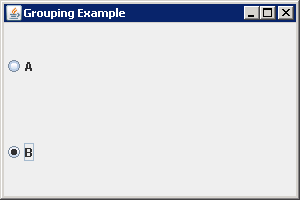
import java.awt.Component;
import java.awt.Container;
import java.awt.GridLayout;
import java.awt.event.ActionEvent;
import java.awt.event.ActionListener;
import java.util.Enumeration;
import java.util.Vector;
import javax.swing.AbstractButton;
import javax.swing.ButtonGroup;
import javax.swing.JFrame;
import javax.swing.JPanel;
import javax.swing.JRadioButton;
public class JRadioButtonSelectedElements {
public static void main(String args[]) {
JFrame frame = new JFrame("Grouping Example");
frame.setDefaultCloseOperation(JFrame.EXIT_ON_CLOSE);
JPanel panel = new JPanel(new GridLayout(0, 1));
ButtonGroup group = new ButtonGroup();
JRadioButton aRadioButton = new JRadioButton("A");
JRadioButton bRadioButton = new JRadioButton("B");
ActionListener crustActionListener = new ActionListener() {
String lastSelected;
public void actionPerformed(ActionEvent actionEvent) {
AbstractButton aButton = (AbstractButton) actionEvent.getSource();
String label = aButton.getText();
String msgStart;
if (label.equals(lastSelected)) {
msgStart = "Reselected: ";
} else {
msgStart = "Selected: ";
}
lastSelected = label;
System.out.println(msgStart + label);
}
};
panel.add(aRadioButton);
group.add(aRadioButton);
panel.add(bRadioButton);
group.add(bRadioButton);
aRadioButton.addActionListener(crustActionListener);
bRadioButton.addActionListener(crustActionListener);
frame.add(panel);
frame.setSize(300, 200);
frame.setVisible(true);
System.out.println(getSelectedElements(panel).hasMoreElements());
}
public static Enumeration<String> getSelectedElements(Container container) {
Vector<String> selections = new Vector<String>();
Component components[] = container.getComponents();
for (int i=0, n=components.length; i<n; i++) {
if (components[i] instanceof AbstractButton) {
AbstractButton button = (AbstractButton)components[i];
if (button.isSelected()) {
selections.addElement(button.getText());
}
}
}
return selections.elements();
}
}