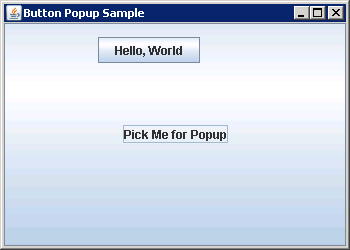
import java.awt.Component;
import java.awt.event.ActionEvent;
import java.awt.event.ActionListener;
import java.util.Random;
import javax.swing.JButton;
import javax.swing.JFrame;
import javax.swing.Popup;
import javax.swing.PopupFactory;
import javax.swing.Timer;
public class ButtonPopupSample {
// Define Show Popup ActionListener
static class ShowPopupActionListener implements ActionListener {
private Component component;
ShowPopupActionListener(Component component) {
this.component = component;
}
public synchronized void actionPerformed(ActionEvent actionEvent) {
JButton button = new JButton("Hello, World");
PopupFactory factory = PopupFactory.getSharedInstance();
Random random = new Random();
int x = random.nextInt(200);
int y = random.nextInt(200);
final Popup popup = factory.getPopup(component, button, x, y);
popup.show();
ActionListener hider = new ActionListener() {
public void actionPerformed(ActionEvent e) {
popup.hide();
}
};
// Hide popup in 3 seconds
Timer timer = new Timer(3000, hider);
timer.start();
}
}
public static void main(final String args[]) {
JFrame frame = new JFrame("Button Popup Sample");
frame.setDefaultCloseOperation(JFrame.EXIT_ON_CLOSE);
ActionListener actionListener = new ShowPopupActionListener(frame);
JButton start = new JButton("Pick Me for Popup");
start.addActionListener(actionListener);
frame.add(start);
frame.setSize(350, 250);
frame.setVisible(true);
}
}
| 14.34.Popup |
| 14.34.1. | Creating Pop-Up Components | 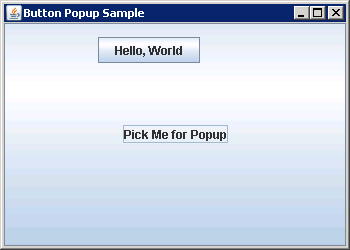 |