The accessory component can enhance the functionality of the chooser, including previewing an image or document, or playing an audio file.
To respond to file selection changes, the accessory component should attach itself as a PropertyChangeListener to the JFileChooser.
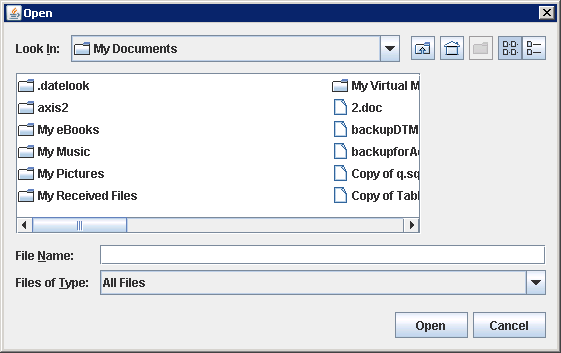
import java.awt.Dimension;
import java.awt.Image;
import java.beans.PropertyChangeEvent;
import java.beans.PropertyChangeListener;
import java.io.File;
import javax.swing.ImageIcon;
import javax.swing.JFileChooser;
import javax.swing.JLabel;
class LabelAccessory extends JLabel implements PropertyChangeListener {
private static final int PREFERRED_WIDTH = 125;
private static final int PREFERRED_HEIGHT = 100;
public LabelAccessory(JFileChooser chooser) {
setVerticalAlignment(JLabel.CENTER);
setHorizontalAlignment(JLabel.CENTER);
chooser.addPropertyChangeListener(this);
setPreferredSize(new Dimension(PREFERRED_WIDTH, PREFERRED_HEIGHT));
}
public void propertyChange(PropertyChangeEvent changeEvent) {
String changeName = changeEvent.getPropertyName();
if (changeName.equals(JFileChooser.SELECTED_FILE_CHANGED_PROPERTY)) {
File file = (File)changeEvent.getNewValue();
if (file != null) {
ImageIcon icon = new ImageIcon(file.getPath());
if (icon.getIconWidth() > PREFERRED_WIDTH) {
icon = new ImageIcon(icon.getImage().getScaledInstance(
PREFERRED_WIDTH, -1, Image.SCALE_DEFAULT));
if (icon.getIconHeight() > PREFERRED_HEIGHT) {
icon = new ImageIcon(icon.getImage().getScaledInstance(
-1, PREFERRED_HEIGHT, Image.SCALE_DEFAULT));
}
}
setIcon(icon);
}
}
}
}
public class JFileChooserAddingAccessoryPanels {
public static void main(String[] a){
JFileChooser fileChooser = new JFileChooser();
fileChooser.setAccessory(new LabelAccessory(fileChooser));
fileChooser.showOpenDialog(null);
}
}