<Window x:Class="Commands.Window1"
xmlns="http://schemas.microsoft.com/winfx/2006/xaml/presentation"
xmlns:x="http://schemas.microsoft.com/winfx/2006/xaml"
Title="Commands">
<Grid>
<Button VerticalAlignment="Top"
HorizontalAlignment="Stretch"
Height="27"
Click="ExecuteCommandClickEvent"
Name="BtnExecuteCommand">Execute Command
</Button>
</Grid>
</Window>
//File:Window.xaml.cs
using System;
using System.Windows;
using System.Windows.Controls;
using System.Windows.Input;
namespace Commands
{
public partial class Window1 : Window
{
public static RoutedCommand myCmd;
static Window1()
{
InputGestureCollection myInputs = new InputGestureCollection();
myInputs.Add(new KeyGesture(Key.G,ModifierKeys.Control | ModifierKeys.Shift));
myCmd = new RoutedCommand("Go", typeof(Window1), myInputs);
}
private void ExecuteCommandClickEvent(object sender, RoutedEventArgs e)
{
myCmd.Execute(sender,null);
}
}
}
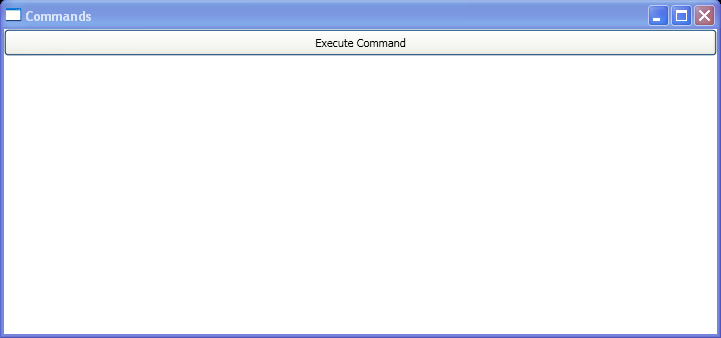
| 24.125.InputGestureCollection |
| 24.125.1. | Use InputGestureCollection to get modifier keys | 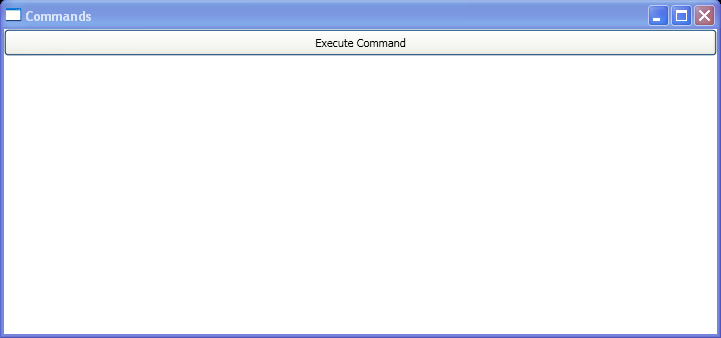 |