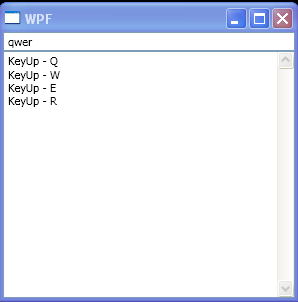<Window x:Class="WpfApplication1.Window1"
xmlns="http://schemas.microsoft.com/winfx/2006/xaml/presentation"
xmlns:x="http://schemas.microsoft.com/winfx/2006/xaml"
Title="WPF " Height="300" Width="300">
<DockPanel LastChildFill="True">
<TextBox DockPanel.Dock="Top" KeyUp="TextBox_KeyEvent" />
<TextBox Name="txtLog" HorizontalAlignment="Stretch"
IsReadOnly="True" VerticalScrollBarVisibility="Visible"/>
</DockPanel>
</Window>
//File:Window.xaml.cs
using System;
using System.Windows;
using System.Windows.Input;
namespace WpfApplication1
{
public partial class Window1 : Window
{
public Window1()
{
InitializeComponent();
}
private void TextBox_KeyEvent(object sender, KeyEventArgs e)
{
String msg = String.Format("{0} - {1}\n",e.RoutedEvent.Name, e.Key);
txtLog.Text += msg;
txtLog.ScrollToEnd();
}
}
}