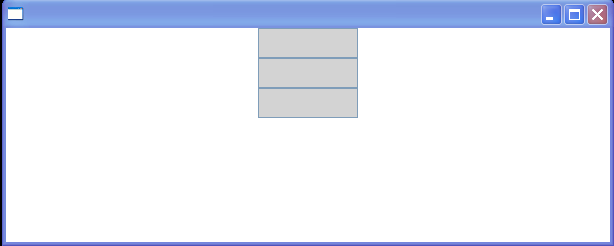Style With MultiTrigger : EventTrigger « Windows Presentation Foundation « C# / CSharp Tutorial
- C# / CSharp Tutorial
- Windows Presentation Foundation
- EventTrigger
<Window xmlns="http://schemas.microsoft.com/winfx/2006/xaml/presentation"
xmlns:x="http://schemas.microsoft.com/winfx/2006/xaml">
<Window.Resources>
<Style x:Key ="TextBoxStyle" TargetType = "{x:Type TextBox}">
<Setter Property = "Foreground" Value = "Black"/>
<Setter Property = "Background" Value = "LightGray"/>
<Setter Property = "Height" Value = "30"/>
<Setter Property = "Width" Value = "100"/>
<Style.Triggers>
<MultiTrigger>
<MultiTrigger.Conditions>
<Condition Property = "IsFocused" Value = "True"/>
<Condition Property = "IsMouseOver" Value = "True"/>
</MultiTrigger.Conditions>
<Setter Property = "Background" Value = "Yellow"/>
</MultiTrigger>
</Style.Triggers>
</Style>
</Window.Resources>
<StackPanel >
<TextBox Name = "txtOne" Style = "{StaticResource TextBoxStyle}" />
<TextBox Name = "txtTwo" Style = "{StaticResource TextBoxStyle}" />
<TextBox Name = "txtThree" Style = "{StaticResource TextBoxStyle}" />
</StackPanel>
</Window>