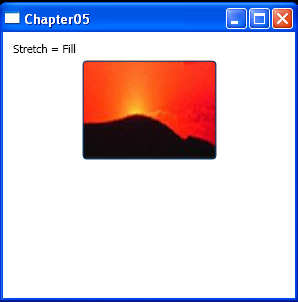Stretch = Fill : StackPanel « Windows Presentation Foundation « C# / CSharp Tutorial
- C# / CSharp Tutorial
- Windows Presentation Foundation
- StackPanel
<Window x:Class="Chapter05.ImageBrushExample"
xmlns="http://schemas.microsoft.com/winfx/2006/xaml/presentation"
xmlns:x="http://schemas.microsoft.com/winfx/2006/xaml"
Title="Chapter05" Height="300" Width="300">
<StackPanel Margin="5" Grid.Column="1" Grid.Row="0">
<TextBlock Margin="5" Text="Stretch = Fill" />
<Button Width="135" Height="100">
<Button.Background>
<ImageBrush ImageSource="c:\image.jpg" Stretch="Fill" />
</Button.Background>
</Button>
</StackPanel>
</Window>