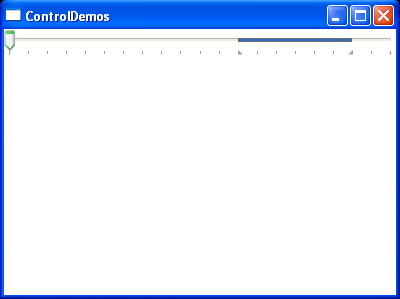Slider Attributes : Slider « Windows Presentation Foundation « C# / CSharp Tutorial
- C# / CSharp Tutorial
- Windows Presentation Foundation
- Slider
<Window x:Class="ControlDemos.Label"
xmlns="http://schemas.microsoft.com/winfx/2006/xaml/presentation"
xmlns:x="http://schemas.microsoft.com/winfx/2006/xaml"
Title="ControlDemos" Height="300" Width="400">
<Grid>
<Slider Name="sl1" Minimum="0" Maximum="100" Value="50" IsSnapToTickEnabled="True"
TickPlacement="BottomRight" TickFrequency="5" IsSelectionRangeEnabled="True"
SelectionStart="60" SelectionEnd="90" ValueChanged="sl1_ValueChanged"/>
</Grid>
</Window>
//File:Window.xaml.cs
using System;
using System.Windows;
using System.Windows.Controls;
using System.Windows.Data;
using System.Windows.Documents;
using System.Windows.Media;
using System.Windows.Media.Imaging;
using System.Windows.Shapes;
using System.Windows.Input;
namespace ControlDemos
{
public partial class Label : Window
{
public Label()
{
InitializeComponent();
}
private void sl1_ValueChanged(object sender, EventArgs e)
{
if (sl1.Value < sl1.SelectionStart)
sl1.Value = sl1.SelectionStart;
if (sl1.Value > sl1.SelectionEnd)
sl1.Value = sl1.SelectionEnd;
}
}
}