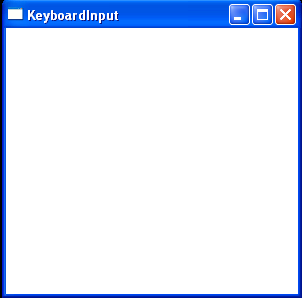Set interval and event handler for DispatcherTimer : Timer « Windows Presentation Foundation « C# / CSharp Tutorial
- C# / CSharp Tutorial
- Windows Presentation Foundation
- Timer
<Window x:Class="WpfApplication1.Window1"
xmlns="http://schemas.microsoft.com/winfx/2006/xaml/presentation"
xmlns:x="http://schemas.microsoft.com/winfx/2006/xaml"
Title="KeyboardInput" Height="300" Width="300">
<Grid>
</Grid>
</Window>
//File:Window.xaml.cs
using System;
using System.Collections.Generic;
using System.Text;
using System.Windows;
using System.Windows.Controls;
using System.Windows.Data;
using System.Windows.Documents;
using System.Windows.Input;
using System.Windows.Media;
using System.Windows.Media.Imaging;
using System.Windows.Shapes;
using System.Windows.Threading;
using System.Diagnostics;
namespace WpfApplication1
{
public partial class Window1 : System.Windows.Window
{
DispatcherTimer dt = new DispatcherTimer();
public Window1()
{
InitializeComponent();
dt.Interval = TimeSpan.FromSeconds(0.5);
dt.Tick += new EventHandler(dt_Tick);
dt.Start();
}
void dt_Tick(object sender, EventArgs e)
{
if ((Keyboard.Modifiers & ModifierKeys.Control) != 0)
{
Console.WriteLine("ModifierKeys.Control");
}
bool homeKeyPressed = Keyboard.IsKeyDown(Key.Home);
Debug.WriteLine("Home pressed: " + homeKeyPressed);
}
}
}