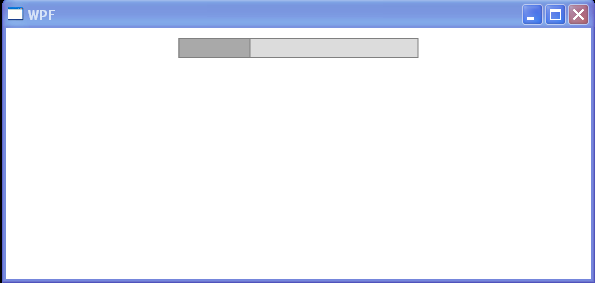Set grid rectangle template for ProgressBar : ProgressBar « Windows Presentation Foundation « C# / CSharp Tutorial
- C# / CSharp Tutorial
- Windows Presentation Foundation
- ProgressBar
<Window x:Class="WpfApplication1.Window1"
xmlns="http://schemas.microsoft.com/winfx/2006/xaml/presentation"
xmlns:x="http://schemas.microsoft.com/winfx/2006/xaml"
Title="WPF" Height="120" Width="300">
<Window.Resources>
<Style
TargetType="{x:Type ProgressBar}">
<Setter Property="Template">
<Setter.Value>
<ControlTemplate
TargetType="{x:Type ProgressBar}">
<Grid MinHeight="20" MinWidth="240">
<Rectangle Name="PART_Track"
Fill="Gainsboro" Stroke="Gray" StrokeThickness="1" />
<Rectangle Name="PART_Indicator"
Fill="DarkGray" Stroke="Gray" StrokeThickness="1" HorizontalAlignment="Left" />
</Grid>
</ControlTemplate>
</Setter.Value>
</Setter>
</Style>
</Window.Resources>
<StackPanel>
<ProgressBar x:Name="progress" Value="30" HorizontalAlignment="Center" Margin="10"/>
</StackPanel>
</Window>