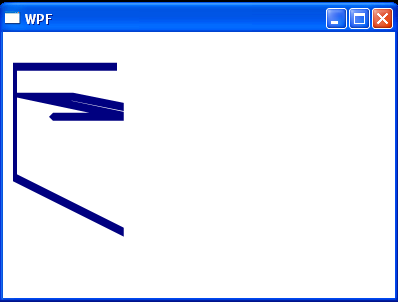<Window x:Class="WpfApplication1.Window1"
xmlns="http://schemas.microsoft.com/winfx/2006/xaml/presentation"
xmlns:x="http://schemas.microsoft.com/winfx/2006/xaml"
Title="WPF" Height="300" Width="400">
<UniformGrid Columns="3" HorizontalAlignment="Center" VerticalAlignment="Center">
<Polyline Margin="10" Stroke="Navy" StrokeThickness="8" StrokeStartLineCap="Triangle" StrokeEndLineCap="Triangle" Points="10,10 100,10 100,10 0,10 0,120 180,210 180,180 210,80, 20,40 60,40 160,60 40,60" />
</UniformGrid>
</Window>