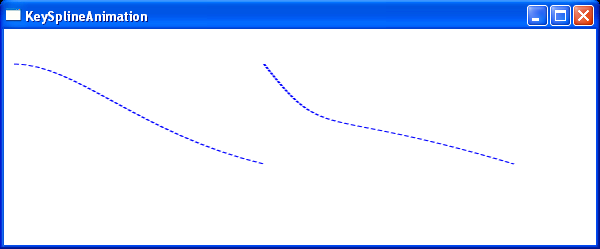<Window x:Class="Animation.KeySplineAnimation"
xmlns="http://schemas.microsoft.com/winfx/2006/xaml/presentation"
xmlns:x="http://schemas.microsoft.com/winfx/2006/xaml"
Title="KeySplineAnimation" Height="250" Width="600">
<Canvas Margin="10">
<Path Stroke="Blue" StrokeThickness="1" StrokeDashArray="2 1" Canvas.Top="25">
<Path.Data>
<PathGeometry>
<PathFigure>
<BezierSegment Point1="25,0" Point2="50,70" Point3="100,100" />
</PathFigure>
</PathGeometry>
</Path.Data>
<Path.RenderTransform>
<ScaleTransform ScaleX="2.5"></ScaleTransform>
</Path.RenderTransform>
</Path>
<Path Stroke="Blue" StrokeThickness="1" StrokeDashArray="2 1" Canvas.Left="250" Canvas.Top="25">
<Path.Data>
<PathGeometry>
<PathFigure>
<BezierSegment Point1="25,80" Point2="20,40" Point3="100,100" />
</PathFigure>
</PathGeometry>
</Path.Data>
<Path.RenderTransform>
<ScaleTransform ScaleX="2.5"></ScaleTransform>
</Path.RenderTransform>
</Path>
</Canvas>
</Window>