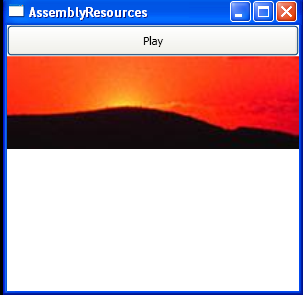Load image source from a hard code directory : Image « Windows Presentation Foundation « C# / CSharp Tutorial
- C# / CSharp Tutorial
- Windows Presentation Foundation
- Image
<Window x:Class="AssemblyResources.Window1"
xmlns="http://schemas.microsoft.com/winfx/2006/xaml/presentation"
xmlns:x="http://schemas.microsoft.com/winfx/2006/xaml"
Title="AssemblyResources" Height="300" Width="300">
<StackPanel>
<Button Click="cmdPlay_Click" Padding="5">Play</Button>
<Image Name="img" Source="c:\image.jpg"></Image>
<MediaElement Name="Sound" Source="c:\sound.wav" LoadedBehavior="Manual"></MediaElement>
</StackPanel>
</Window>
//File:Window.xaml.cs
using System;
using System.Collections.Generic;
using System.Text;
using System.Windows;
using System.Windows.Controls;
using System.Windows.Data;
using System.Windows.Documents;
using System.Windows.Input;
using System.Windows.Media;
using System.Windows.Media.Imaging;
using System.Windows.Shapes;
using System.Reflection;
using System.Resources;
using System.IO;
using System.Globalization;
using System.Windows.Resources;
namespace AssemblyResources
{
public partial class Window1 : System.Windows.Window
{
public Window1()
{
InitializeComponent();
}
private void cmdPlay_Click(object sender, RoutedEventArgs e)
{
img.Source = new BitmapImage(new Uri("file:///c:/image.jpg", UriKind.Relative));
Sound.Stop();
Sound.Play();
}
}
}