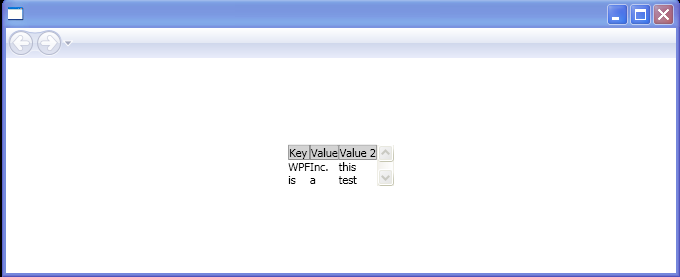Grid in ScrollViewer : Grid « Windows Presentation Foundation « C# / CSharp Tutorial
- C# / CSharp Tutorial
- Windows Presentation Foundation
- Grid
<Page xmlns="http://schemas.microsoft.com/winfx/2006/xaml/presentation"
xmlns:x="http://schemas.microsoft.com/winfx/2006/xaml"
HorizontalAlignment="Center" VerticalAlignment="Center">
<ScrollViewer>
<Grid>
<Grid.ColumnDefinitions>
<ColumnDefinition Width="*" />
<ColumnDefinition Width="Auto" />
<ColumnDefinition Width="Auto" />
</Grid.ColumnDefinitions>
<Grid.RowDefinitions>
<RowDefinition Height="Auto" />
<RowDefinition Height="Auto" />
<RowDefinition Height="Auto" />
</Grid.RowDefinitions>
<Border Grid.Column="0" Grid.Row="0" Background="LightGray" BorderBrush="Gray" BorderThickness="1">
<TextBlock>Key</TextBlock>
</Border>
<Border Grid.Column="1" Grid.Row="0" Background="LightGray" BorderBrush="Gray" BorderThickness="1">
<TextBlock>Value</TextBlock>
</Border>
<Border Grid.Column="2" Grid.Row="0" Background="LightGray" BorderBrush="Gray" BorderThickness="1">
<TextBlock>Value 2</TextBlock>
</Border>
<TextBlock Grid.Column="0" Grid.Row="1" Text="WPF" />
<TextBlock Grid.Column="1" Grid.Row="1" Text="Inc." />
<TextBlock Grid.Column="2" Grid.Row="1" Text="this" />
<TextBlock Grid.Column="0" Grid.Row="2" Text="is" />
<TextBlock Grid.Column="1" Grid.Row="2" Text="a" />
<TextBlock Grid.Column="2" Grid.Row="2" Text="test" />
</Grid>
</ScrollViewer>
</Page>