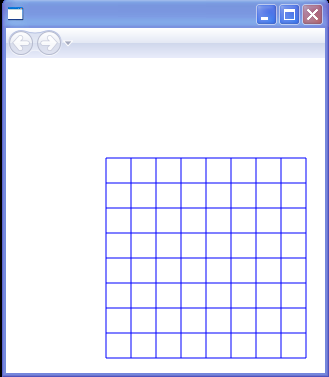Draw a Grid : Line « Windows Presentation Foundation « C# / CSharp Tutorial
- C# / CSharp Tutorial
- Windows Presentation Foundation
- Line
<Canvas xmlns="http://schemas.microsoft.com/winfx/2006/xaml/presentation"
xmlns:x="http://schemas.microsoft.com/winfx/2006/xaml">
<Canvas.Resources>
<Style x:Key="base" TargetType="Line">
<Setter Property="Stroke" Value="Blue" />
</Style>
<Style x:Key="horz" TargetType="Line"
BasedOn="{StaticResource base}">
<Setter Property="X1" Value="100" />
<Setter Property="X2" Value="300" />
<Setter Property="Y2" Value="{Binding RelativeSource={RelativeSource self}, Path=Y1}" />
</Style>
<Style x:Key="vert" TargetType="Line" BasedOn="{StaticResource base}">
<Setter Property="Y1" Value="100" />
<Setter Property="Y2" Value="300" />
<Setter Property="X2" Value="{Binding RelativeSource={RelativeSource self}, Path=X1}" />
</Style>
</Canvas.Resources>
<Line Style="{StaticResource horz}" Y1="100" />
<Line Style="{StaticResource horz}" Y1="125" />
<Line Style="{StaticResource horz}" Y1="150" />
<Line Style="{StaticResource horz}" Y1="175" />
<Line Style="{StaticResource horz}" Y1="200" />
<Line Style="{StaticResource horz}" Y1="225" />
<Line Style="{StaticResource horz}" Y1="250" />
<Line Style="{StaticResource horz}" Y1="275" />
<Line Style="{StaticResource horz}" Y1="300" />
<Line Style="{StaticResource vert}" X1="100" />
<Line Style="{StaticResource vert}" X1="125" />
<Line Style="{StaticResource vert}" X1="150" />
<Line Style="{StaticResource vert}" X1="175" />
<Line Style="{StaticResource vert}" X1="200" />
<Line Style="{StaticResource vert}" X1="225" />
<Line Style="{StaticResource vert}" X1="250" />
<Line Style="{StaticResource vert}" X1="275" />
<Line Style="{StaticResource vert}" X1="300" />
</Canvas>