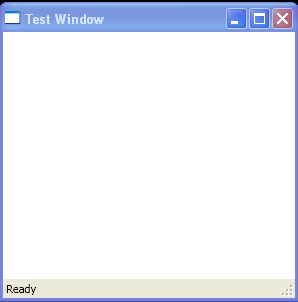Dock StatusBar : StatusBar « Windows Presentation Foundation « C# / CSharp Tutorial
- C# / CSharp Tutorial
- Windows Presentation Foundation
- StatusBar
<Window x:Class="SimpleStyles.TestWindow"
xmlns="http://schemas.microsoft.com/winfx/2006/xaml/presentation"
xmlns:x="http://schemas.microsoft.com/winfx/2006/xaml"
Title="Test Window" Height="300" Width="300"
Style="{StaticResource {x:Type Window}}"
ResizeMode="CanResizeWithGrip">
<DockPanel LastChildFill="False">
<StatusBar DockPanel.Dock="Bottom">
<StatusBarItem>
Ready
</StatusBarItem>
</StatusBar>
</DockPanel>
</Window>