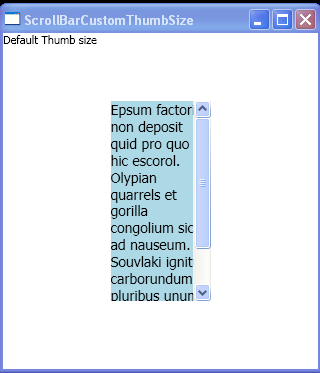Default Thumb Style : ScrollViewer « Windows Presentation Foundation « C# / CSharp Tutorial
- C# / CSharp Tutorial
- Windows Presentation Foundation
- ScrollViewer
<Window x:Class="ScrollBarCustomThumbSize.Window1"
xmlns="http://schemas.microsoft.com/winfx/2006/xaml/presentation"
xmlns:x="http://schemas.microsoft.com/winfx/2006/xaml"
xmlns:sys="clr-namespace:System;assembly=mscorlib"
Title="ScrollBarCustomThumbSize"
>
<Grid>
<TextBlock Text="Default Thumb size"/>
<ScrollViewer Height="200" Width="100"
HorizontalScrollBarVisibility="Disabled" >
<StackPanel Background="LightBlue" Width="100">
<TextBlock FontSize="14" TextWrapping="Wrap">
Epsum factorial non deposit quid pro quo hic escorol. Olypian quarrels et gorilla
congolium sic ad nauseum. Souvlaki ignitus carborundum e pluribus unum. Defacto
lingo est igpay atinlay.
</TextBlock>
</StackPanel>
</ScrollViewer>
</Grid>
</Window>