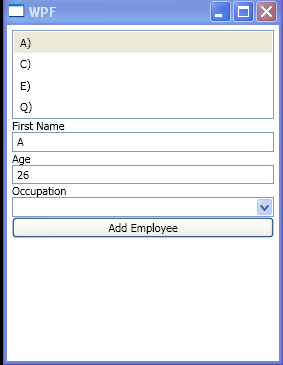<Window x:Class="WpfApplication1.Window1"
xmlns="http://schemas.microsoft.com/winfx/2006/xaml/presentation"
xmlns:x="http://schemas.microsoft.com/winfx/2006/xaml"
Title="WPF" Height="370" Width="280">
<Window.Resources>
<DataTemplate
x:Key="masterTemplate">
<TextBlock Margin="4" Text="{Binding Path=Description, UpdateSourceTrigger=PropertyChanged}"/>
</DataTemplate>
<DataTemplate x:Key="detailTemplate">
<StackPanel>
<TextBlock Text="First Name"/>
<TextBox Text="{Binding Path=FirstName, Mode=TwoWay}"/>
<TextBlock Text="Age"/>
<TextBox Text="{Binding Path=Age, Mode=TwoWay}"/>
<TextBlock Text="Occupation"/>
<ComboBox x:Name="cboOccupation" IsEditable="False" Text="{Binding Path=Occupation, Mode=TwoWay}">
<ComboBoxItem>Student</ComboBoxItem>
<ComboBoxItem>Engineer</ComboBoxItem>
<ComboBoxItem>Professional</ComboBoxItem>
</ComboBox>
</StackPanel>
</DataTemplate>
</Window.Resources>
<StackPanel Margin="5">
<ListBox ItemsSource="{Binding}" ItemTemplate="{StaticResource masterTemplate}" IsSynchronizedWithCurrentItem="True" />
<ContentControl
Content="{Binding}"
ContentTemplate="{StaticResource detailTemplate}" />
<Button Click="AddButton_Click">Add Employee</Button>
</StackPanel>
</Window>
//File:Window.xaml.cs
using System.Windows;
using System.ComponentModel;
using System;
using System.Collections.Generic;
using System.Text;
using System.Windows.Controls;
using System.Windows.Data;
using System.Windows.Documents;
using System.Windows.Input;
using System.Windows.Media;
using System.Windows.Media.Imaging;
using System.Windows.Shapes;
using System.Collections.ObjectModel;
namespace WpfApplication1
{
public partial class Window1 : Window
{
EmployeeCollection people = new EmployeeCollection();
public Window1()
{
InitializeComponent();
this.DataContext = people;
}
private void AddButton_Click(object sender, RoutedEventArgs e)
{
people.Add(new Employee(){FirstName = "A",Age = 26});
}
}
public class Employee : INotifyPropertyChanged
{
private string firstName;
private int age;
public string FirstName
{
get
{
return firstName;
}
set
{
if(firstName != value)
{
firstName = value;
OnPropertyChanged("FirstName");
OnPropertyChanged("Description");
}
}
}
public int Age
{
get
{
return age;
}
set
{
if(this.age != value)
{
this.age = value;
OnPropertyChanged("Age");
OnPropertyChanged("Description");
}
}
}
public string Description
{
get
{
return string.Format("{0})", firstName);
}
}
public override string ToString()
{
return Description;
}
public event PropertyChangedEventHandler PropertyChanged;
private void OnPropertyChanged(string propertyName)
{
if(this.PropertyChanged != null)
{
this.PropertyChanged(this,new PropertyChangedEventArgs(propertyName));
}
}
}
public class EmployeeCollection:ObservableCollection<Employee>
{
public EmployeeCollection()
{
Add(new Employee(){FirstName = "A",Age = 26,});
Add(new Employee(){FirstName = "C",Age = 28,});
Add(new Employee(){FirstName = "E",Age = 37,});
Add(new Employee(){FirstName = "Q",Age = 25,});
}
}
}