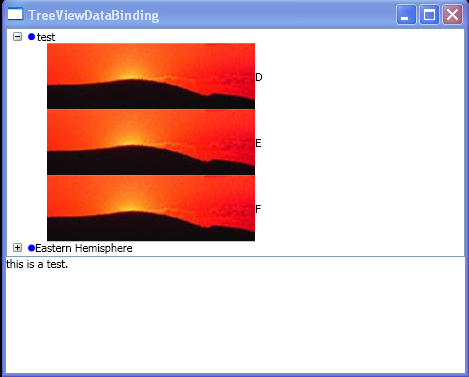<Window x:Class="TreeViewDataBinding.Window1"
xmlns="http://schemas.microsoft.com/winfx/2006/xaml/presentation"
xmlns:x="http://schemas.microsoft.com/winfx/2006/xaml"
Title="TreeViewDataBinding"
xmlns:EngNews="clr-namespace:TreeViewDataBinding">
<Window.Resources>
<ObjectDataProvider x:Key="EasternHemisphereDataSource" ObjectType="{x:Type EngNews:WebSiteGroupA}"/>
<ObjectDataProvider x:Key="WesternHemisphereDataSource" ObjectType="{x:Type EngNews:WebSiteGroupB}"/>
<DataTemplate x:Key="NewspaperTVItem">
<DockPanel>
<Image Source="c:\image.jpg"/>
<TextBlock VerticalAlignment="center" Text ="{Binding Path=Name}"/>
</DockPanel>
</DataTemplate>
<DataTemplate x:Key="WesternHemisphereHeaderTemplate">
<DockPanel>
<Ellipse Width="7" Height="7" Fill="Blue" DockPanel.Dock="Left"/>
<TextBlock Margin="2,0,0,0" VerticalAlignment="Center" DockPanel.Dock="Right">
test
</TextBlock>
</DockPanel>
</DataTemplate>
<DataTemplate x:Key="EasternHemisphereHeaderTemplate">
<DockPanel>
<Ellipse Width="7" Height="7" Fill="Blue" DockPanel.Dock="Left"/>
<TextBlock DockPanel.Dock="Right">Eastern Hemisphere</TextBlock>
</DockPanel>
</DataTemplate>
</Window.Resources>
<StackPanel>
<TreeView Name="WebSiteEntrys" SelectedItemChanged="SelectedNewspaperChanged">
<TreeViewItem HeaderTemplate="{StaticResource WesternHemisphereHeaderTemplate}"
ItemsSource="{Binding Source={StaticResource WesternHemisphereDataSource}}"
ItemTemplate="{StaticResource NewspaperTVItem}"/>
<TreeViewItem HeaderTemplate="{StaticResource EasternHemisphereHeaderTemplate}"
ItemsSource="{Binding Source={StaticResource EasternHemisphereDataSource}}"
ItemTemplate="{StaticResource NewspaperTVItem}"/>
</TreeView>
<Frame Name = "NewspaperFrame" Content="this is a test."/>
</StackPanel>
</Window>
//File:Window.xaml.cs
using System;
using System.Windows;
using System.Windows.Controls;
using System.Windows.Data;
using System.Windows.Documents;
using System.Windows.Media;
using System.Windows.Shapes;
using System.Collections.ObjectModel;
namespace TreeViewDataBinding
{
public partial class Window1 : Window{
public Window1(){
InitializeComponent();
}
private void SelectedNewspaperChanged(object sender,RoutedPropertyChangedEventArgs<Object> e){
WebSiteEntry engnews = WebSiteEntrys.SelectedItem as WebSiteEntry;
if( engnews != null ) NewspaperFrame.Navigate(new System.Uri(engnews.Website));
}
}
public class WebSiteEntry{
private string _name;
private string _website;
public string Website
{
get { return _website; }
set { _website = value; }
}
public string Name
{
get { return _name; }
set { _name = value; }
}
public WebSiteEntry(string name, string website)
{
Name = name;
Website = website;
}
}
public class WebSiteGroupA : ObservableCollection<WebSiteEntry>
{
public WebSiteGroupA()
{
Add(new WebSiteEntry("A","http://www.A.com"));
Add(new WebSiteEntry("B","http://www.B.com"));
Add(new WebSiteEntry("C","http://www.C.com"));
}
}
public class WebSiteGroupB : ObservableCollection<WebSiteEntry>
{
public WebSiteGroupB()
{
Add(new WebSiteEntry("D","http://www.D.com/"));
Add(new WebSiteEntry("E","http://www.E.net/"));
Add(new WebSiteEntry("F","http://www.F.com"));
}
}
}