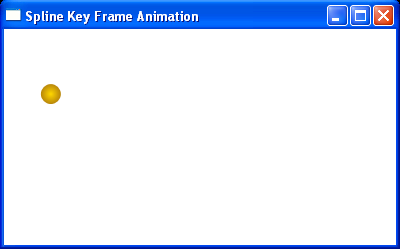Ball moves in a constant speed : Ball Animation « Windows Presentation Foundation « C# / CSharp Tutorial
- C# / CSharp Tutorial
- Windows Presentation Foundation
- Ball Animation
<Window x:Class="SplineKeyFrameAnimation"
xmlns="http://schemas.microsoft.com/winfx/2006/xaml/presentation"
xmlns:x="http://schemas.microsoft.com/winfx/2006/xaml"
Title="Spline Key Frame Animation" Height="250" Width="400">
<Canvas Margin="5">
<Ellipse Name="ball1" Canvas.Left="10" Canvas.Top="50" Width="20" Height="20">
<Ellipse.Fill>
<RadialGradientBrush>
<GradientStop Color="Gold" Offset="0" />
<GradientStop Color="DarkGoldenrod" Offset="1" />
</RadialGradientBrush>
</Ellipse.Fill>
</Ellipse>
<Canvas.Triggers>
<EventTrigger RoutedEvent="StackPanel.Loaded">
<EventTrigger.Actions>
<BeginStoryboard>
<Storyboard>
<DoubleAnimation
Storyboard.TargetName="ball1"
Storyboard.TargetProperty="(Canvas.Left)" To="310"
Duration="0:0:10" RepeatBehavior="Forever" />
</Storyboard>
</BeginStoryboard>
</EventTrigger.Actions>
</EventTrigger>
</Canvas.Triggers>
</Canvas>
</Window>