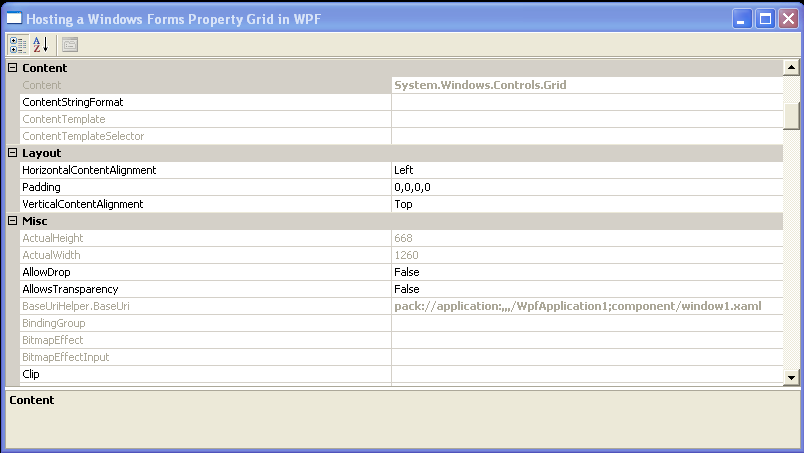Add the PropertyGrid to the host, and the host to the WPF Grid : Forms « Windows Presentation Foundation « C# / CSharp Tutorial
- C# / CSharp Tutorial
- Windows Presentation Foundation
- Forms
<Window x:Class="WpfApplication1.Window1"
xmlns="http://schemas.microsoft.com/winfx/2006/xaml/presentation"
xmlns:x="http://schemas.microsoft.com/winfx/2006/xaml"
Title="Hosting a Windows Forms Property Grid in WPF"
Loaded="Window_Loaded">
<Grid Name="grid"/>
</Window>
//File:Window.xaml.cs
using System;
using System.Windows;
using System.Windows.Controls;
using System.Windows.Data;
using System.Windows.Documents;
using System.Windows.Media;
using System.Windows.Shapes;
namespace WpfApplication1
{
public partial class Window1 : Window
{
public Window1()
{
InitializeComponent();
}
private void Window_Loaded(object sender, RoutedEventArgs e)
{
System.Windows.Forms.Integration.WindowsFormsHost host =
new System.Windows.Forms.Integration.WindowsFormsHost();
System.Windows.Forms.PropertyGrid propertyGrid =
new System.Windows.Forms.PropertyGrid();
host.Child = propertyGrid;
grid.Children.Add(host);
propertyGrid.SelectedObject = this;
}
}
}