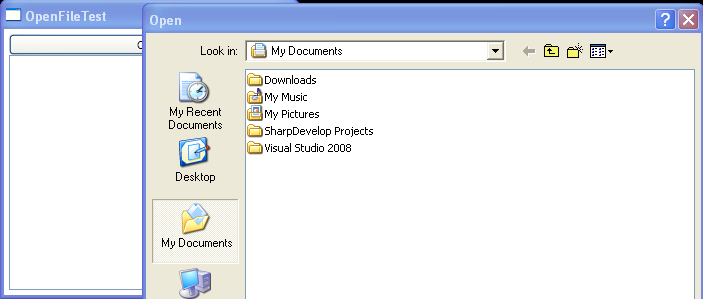Add selected file to ListBox : ListBox « Windows Presentation Foundation « C# / CSharp Tutorial
- C# / CSharp Tutorial
- Windows Presentation Foundation
- ListBox
<Window x:Class="Windows.OpenFileTest"
xmlns="http://schemas.microsoft.com/winfx/2006/xaml/presentation"
xmlns:x="http://schemas.microsoft.com/winfx/2006/xaml"
Title="OpenFileTest" Height="300" Width="300"
>
<DockPanel Margin="5">
<Button DockPanel.Dock="Top" Click="cmdOpen_Click">Open</Button>
<ListBox Name="lstFiles"></ListBox>
</DockPanel>
</Window>
//File:Window.xaml.cs
using System;
using System.Collections.Generic;
using System.Text;
using System.Windows;
using System.Windows.Controls;
using System.Windows.Data;
using System.Windows.Documents;
using System.Windows.Input;
using System.Windows.Media;
using System.Windows.Media.Imaging;
using System.Windows.Shapes;
using Microsoft.Win32;
namespace Windows
{
public partial class OpenFileTest : System.Windows.Window
{
public OpenFileTest()
{
InitializeComponent();
}
private void cmdOpen_Click(object sender, RoutedEventArgs e)
{
OpenFileDialog myDialog = new OpenFileDialog();
myDialog.Filter = "Image Files(*.BMP;*.JPG;*.GIF)|*.BMP;*.JPG;*.GIF|All files (*.*)|*.*";
myDialog.CheckFileExists = true;
myDialog.Multiselect = true;
if (myDialog.ShowDialog() == true)
{
lstFiles.Items.Clear();
foreach (string file in myDialog.FileNames)
{
lstFiles.Items.Add(file);
}
}
}
}
}