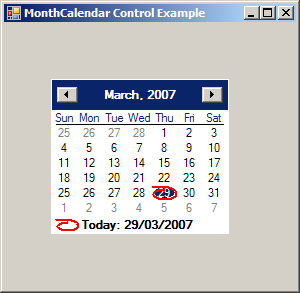
using System;
using System.Drawing;
using System.Collections;
using System.ComponentModel;
using System.Windows.Forms;
using System.Data;
public class MonthCalendarOnForm : System.Windows.Forms.Form
{
private System.Windows.Forms.MonthCalendar monthCalendar1;
private System.ComponentModel.Container components = null;
public MonthCalendarOnForm()
{
InitializeComponent();
}
protected override void Dispose( bool disposing )
{
if( disposing )
{
if (components != null)
{
components.Dispose();
}
}
base.Dispose( disposing );
}
#region Windows Form Designer generated code
private void InitializeComponent()
{
this.monthCalendar1 = new System.Windows.Forms.MonthCalendar();
this.SuspendLayout();
this.monthCalendar1.Location = new System.Drawing.Point(47, 56);
this.monthCalendar1.Name = "monthCalendar1";
this.monthCalendar1.TabIndex = 0;
this.AutoScaleBaseSize = new System.Drawing.Size(5, 13);
this.ClientSize = new System.Drawing.Size(292, 266);
this.Controls.AddRange(new System.Windows.Forms.Control[] {
this.monthCalendar1});
this.Name = "MonthCalendarOnForm";
this.Text = "MonthCalendar Control Example";
this.ResumeLayout(false);
}
#endregion
[STAThread]
static void Main()
{
Application.Run(new MonthCalendarOnForm());
}
}