Using Margin to position elements
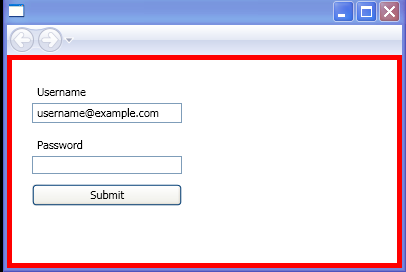
<Page xmlns="http://schemas.microsoft.com/winfx/2006/xaml/presentation"
xmlns:x="http://schemas.microsoft.com/winfx/2006/xaml">
<DockPanel>
<Border BorderBrush="Red" BorderThickness="5">
<StackPanel HorizontalAlignment="Left" Margin ="20">
<Label HorizontalAlignment="Left" Width="100">Username</Label>
<TextBox Margin ="0 0 0 10" Width="150">username@example.com</TextBox>
<Label HorizontalAlignment="Left" Width="100">Password</Label>
<PasswordBox Margin ="0 0 0 10" Width="150"></PasswordBox>
<Button Margin ="0 0 0 10" Content="Submit"/>
</StackPanel>
</Border>
</DockPanel>
</Page>
Related examples in the same category