Use three TextBlocks in one ListViewItem
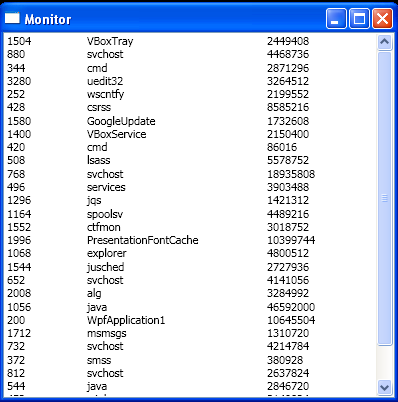
<Window x:Class="WpfApplication1.Monitor"
xmlns="http://schemas.microsoft.com/winfx/2006/xaml/presentation"
xmlns:x="http://schemas.microsoft.com/winfx/2006/xaml"
xmlns:diag="clr-namespace:System.Diagnostics;assembly=System"
xmlns:debug="clr-namespace:System.Diagnostics;assembly=WindowsBase"
Title="Monitor" Height="400" Width="400">
<Grid>
<Grid.Resources>
<ObjectDataProvider x:Key="processes" MethodName="GetProcesses" ObjectType="{x:Type diag:Process}"/>
</Grid.Resources>
<ListView Name="listView1" ItemsSource="{Binding Source={StaticResource processes}, debug:PresentationTraceSources.TraceLevel=High}">
<ListView.ItemTemplate>
<DataTemplate>
<WrapPanel>
<TextBlock Text="{Binding Path=Id}" MinWidth="80" />
<TextBlock Text="{Binding Path=ProcessName}" MinWidth="180" />
<TextBlock>
<TextBlock.Text>
<Binding Path="WorkingSet" />
</TextBlock.Text>
</TextBlock>
</WrapPanel>
</DataTemplate>
</ListView.ItemTemplate>
</ListView>
</Grid>
</Window>
//File:Window.xaml.vb
Imports System
Imports System.Collections.Generic
Imports System.Linq
Imports System.Text
Imports System.Windows
Imports System.Windows.Controls
Imports System.Windows.Data
Imports System.Windows.Documents
Imports System.Windows.Input
Imports System.Windows.Media
Imports System.Windows.Media.Imaging
Imports System.Windows.Shapes
Namespace WpfApplication1
Public Partial Class Monitor
Inherits Window
Public Sub New()
InitializeComponent()
End Sub
End Class
Public Class AddPaddingValueConverter
Implements IValueConverter
Public Sub New()
End Sub
Public Function Convert(value As Object, targetType As Type, parameter As Object, culture As System.Globalization.CultureInfo) As Object Implements IValueConverter.Convert
Dim d As Double = System.Convert.ToDouble(value)
Return d + 20
End Function
Public Function ConvertBack(value As Object, targetType As Type, parameter As Object, culture As System.Globalization.CultureInfo) As Object Implements IValueConverter.ConvertBack
Dim d As Double = System.Convert.ToDouble(value)
Return d - 20
End Function
End Class
End Namespace
Related examples in the same category