Use Mouse.AddMouseDownHandler(myEllipse, MouseDownEllipse);
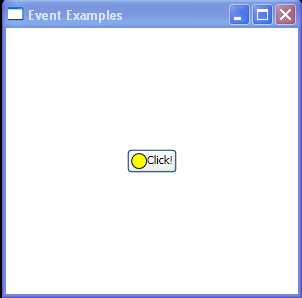
<Window x:Class="WpfApplication1.AttachedEvents"
xmlns="http://schemas.microsoft.com/winfx/2006/xaml/presentation"
xmlns:x="http://schemas.microsoft.com/winfx/2006/xaml"
Title="Event Examples" Height="300" Width="300">
<Grid HorizontalAlignment="Center" VerticalAlignment="Center">
<Button>
<Grid>
<Grid.ColumnDefinitions>
<ColumnDefinition />
<ColumnDefinition />
</Grid.ColumnDefinitions>
<Ellipse x:Name="myEllipse" Canvas.Left="1" Canvas.Top="1" Width="16" Height="16" Fill="Yellow" Stroke="Black" />
<TextBlock Grid.Column="1">Click!</TextBlock>
</Grid>
</Button>
</Grid>
</Window>
//File:Window.xaml.vb
Imports System
Imports System.Windows
Imports System.Diagnostics
Imports System.Windows.Shapes
Imports System.Windows.Input
Namespace WpfApplication1
Public Partial Class AttachedEvents
Inherits System.Windows.Window
Public Sub New()
InitializeComponent()
Mouse.AddPreviewMouseDownHandler(myEllipse, AddressOf PreviewMouseDownEllipse)
Mouse.AddMouseDownHandler(myEllipse, AddressOf MouseDownEllipse)
End Sub
Private Sub PreviewMouseDownEllipse(sender As Object, e As RoutedEventArgs)
Debug.WriteLine("PreviewMouseDownEllipse")
End Sub
Private Sub MouseDownEllipse(sender As Object, e As RoutedEventArgs)
Debug.WriteLine("MouseDownEllipse")
End Sub
End Class
End Namespace
Related examples in the same category