Use Expander : Expander « Windows Presentation Foundation « VB.Net
- VB.Net
- Windows Presentation Foundation
- Expander
Use Expander
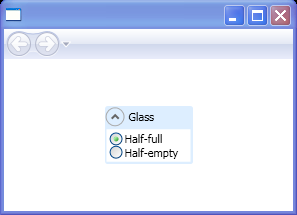
<Page xmlns="http://schemas.microsoft.com/winfx/2006/xaml/presentation"
xmlns:x="http://schemas.microsoft.com/winfx/2006/xaml"
HorizontalAlignment="Center" VerticalAlignment="Center">
<StackPanel Orientation="Horizontal">
<Expander Header="Glass" IsExpanded="True" Background="#def" VerticalAlignment="Center" MinWidth="90" Margin="10,0">
<Border Margin="2" Background="White" Padding="3">
<StackPanel>
<RadioButton Content="Half-full" IsChecked="True" />
<RadioButton Content="Half-empty" />
</StackPanel>
</Border>
</Expander>
</StackPanel>
</Page>
Related examples in the same category