Select Product Page Function
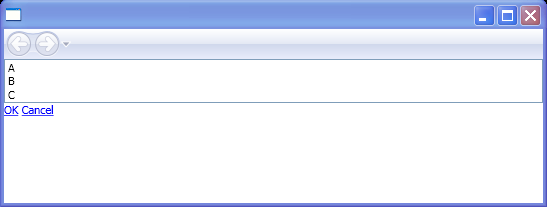
<PageFunction
xmlns="http://schemas.microsoft.com/winfx/2006/xaml/presentation"
xmlns:x="http://schemas.microsoft.com/winfx/2006/xaml"
x:Class="NavigationApplication.SelectProductPageFunction"
Title="SelectProductPageFunction"
xmlns:local="clr-namespace:NavigationApplication"
x:TypeArguments="local:Product">
<StackPanel>
<ListBox Name="lstProducts">
<ListBoxItem>A</ListBoxItem>
<ListBoxItem>B</ListBoxItem>
<ListBoxItem>C</ListBoxItem>
</ListBox>
<TextBlock Grid.Row="1">
<Hyperlink Click="lnkOK_Click">OK</Hyperlink>
<Hyperlink Click="lnkCancel_Click">Cancel</Hyperlink>
</TextBlock>
</StackPanel>
</PageFunction>
//File:Window.xaml.vb
Imports System
Imports System.Collections.Generic
Imports System.Text
Imports System.Windows
Imports System.Windows.Controls
Imports System.Windows.Data
Imports System.Windows.Documents
Imports System.Windows.Input
Imports System.Windows.Media
Imports System.Windows.Media.Imaging
Imports System.Windows.Navigation
Imports System.Windows.Shapes
Namespace NavigationApplication
Public Partial Class SelectProductPageFunction
Public Sub New()
InitializeComponent()
End Sub
Private Sub lnkOK_Click(sender As Object, e As RoutedEventArgs)
Dim item As ListBoxItem = DirectCast(lstProducts.SelectedItem, ListBoxItem)
Dim product As New Product(item.Content.ToString())
OnReturn(New ReturnEventArgs(Of Product)(product))
End Sub
Private Sub lnkCancel_Click(sender As Object, e As RoutedEventArgs)
OnReturn(Nothing)
End Sub
End Class
Public Class Product
Private m_name As String
Public Property Name() As String
Get
Return m_name
End Get
Set
m_name = value
End Set
End Property
Public Sub New(name__1 As String)
Name = name__1
End Sub
End Class
End Namespace
Related examples in the same category