RoutedEvents: Drag And Drop
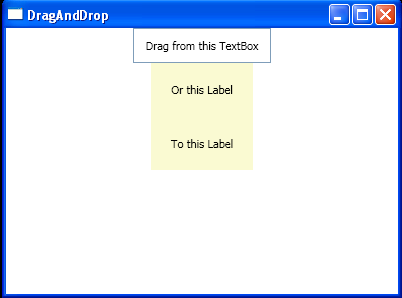
<Window x:Class="RoutedEvents.DragAndDrop"
xmlns="http://schemas.microsoft.com/winfx/2006/xaml/presentation"
xmlns:x="http://schemas.microsoft.com/winfx/2006/xaml"
Title="DragAndDrop" Height="300" Width="400">
<StackPanel>
<TextBox Padding="10" VerticalAlignment="Center" HorizontalAlignment="Center">Drag from this TextBox</TextBox>
<Label Padding="20" Background="LightGoldenrodYellow" VerticalAlignment="Center" HorizontalAlignment="Center"
MouseDown="lblSource_MouseDown">Or this Label</Label>
<Label Background="LightGoldenrodYellow"
VerticalAlignment="Center" HorizontalAlignment="Center" Padding="20"
AllowDrop="True" Drop="lblTarget_Drop">To this Label</Label>
</StackPanel>
</Window>
//File:Window.xaml.vb
Imports System
Imports System.Collections.Generic
Imports System.Text
Imports System.Windows
Imports System.Windows.Controls
Imports System.Windows.Data
Imports System.Windows.Documents
Imports System.Windows.Input
Imports System.Windows.Media
Imports System.Windows.Media.Imaging
Imports System.Windows.Shapes
Namespace RoutedEvents
Public Partial Class DragAndDrop
Inherits System.Windows.Window
Public Sub New()
InitializeComponent()
End Sub
Private Sub lblSource_MouseDown(sender As Object, e As MouseButtonEventArgs)
Dim lbl As Label = DirectCast(sender, Label)
DragDrop.DoDragDrop(lbl, lbl.Content, DragDropEffects.Copy)
End Sub
Private Sub lblTarget_Drop(sender As Object, e As DragEventArgs)
DirectCast(sender, Label).Content = e.Data.GetData(DataFormats.Text)
End Sub
Private Sub lblTarget_DragEnter(sender As Object, e As DragEventArgs)
If e.Data.GetDataPresent(DataFormats.Text) Then
e.Effects = DragDropEffects.Copy
Else
e.Effects = DragDropEffects.None
End If
End Sub
End Class
End Namespace
Related examples in the same category