Put Image with tooltip onto statusbar
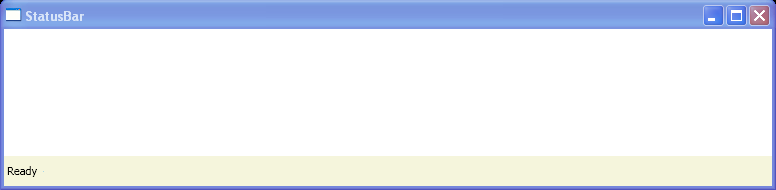
<Window xmlns="http://schemas.microsoft.com/winfx/2006/xaml/presentation"
xmlns:x="http://schemas.microsoft.com/winfx/2006/xaml"
x:Class="StatusBarSimple.Window1"
Title ="StatusBar">
<Window.Resources>
<Style x:Key="StatusBarSeparatorStyle" TargetType="Separator">
<Setter Property="Background" Value="LightBlue" />
<Setter Property="Control.Width" Value="1"/>
<Setter Property="Control.Height" Value="20"/>
</Style>
</Window.Resources>
<StatusBar Name="sbar" Grid.Column="0" Grid.Row="2" Grid.ColumnSpan="2"
VerticalAlignment="Bottom" Background="Beige" >
<StatusBarItem>
<TextBlock>Ready</TextBlock>
</StatusBarItem>
<StatusBarItem>
<Separator Style="{StaticResource StatusBarSeparatorStyle}"/>
</StatusBarItem>
</StatusBar>
</Window>
//File:Window.xaml.vb
Imports System
Imports System.Windows
Imports System.Windows.Controls
Imports System.Windows.Controls.Primitives
Imports System.Windows.Data
Imports System.Windows.Documents
Imports System.Windows.Media
Imports System.Windows.Media.Animation
Imports System.Windows.Media.Imaging
Imports System.Windows.Shapes
Namespace StatusBarSimple
Public Partial Class Window1
Inherits Window
Private Sub MakeProgressBar(sender As Object, e As RoutedEventArgs)
sbar.Items.Clear()
Dim helpImage As New Image()
helpImage.Width = 16
helpImage.Height = 16
Dim bi As New BitmapImage()
bi.BeginInit()
bi.UriSource = New Uri("pack://application:,,,/help.bmp")
bi.EndInit()
helpImage.Source = bi
Dim ttp As New ToolTip()
ttp.Content = "HELP"
helpImage.ToolTip = (ttp)
sbar.Items.Add(helpImage)
End Sub
End Class
End Namespace
Related examples in the same category