Programmatically change the Stretch and StretchDirection of content within a Viewbox.
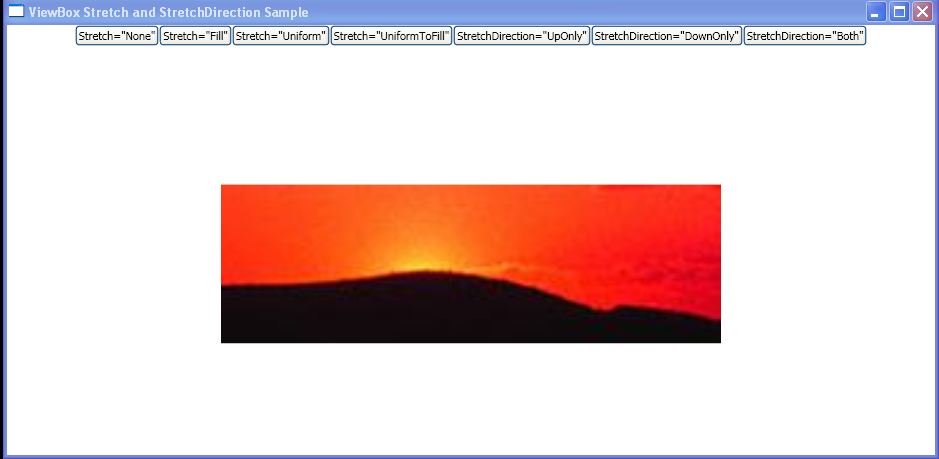
<Window xmlns="http://schemas.microsoft.com/winfx/2006/xaml/presentation"
xmlns:x="http://schemas.microsoft.com/winfx/2006/xaml"
x:Class="Viewbox_Stretch_Layout_Samp.Window1"
Title="ViewBox Stretch and StretchDirection Sample">
<DockPanel Background="White">
<StackPanel HorizontalAlignment="Center" Orientation="Horizontal" DockPanel.Dock="Top">
<Button Name="btn1" Click="stretchNone">Stretch="None"</Button>
<Button Name="btn2" Click="stretchFill">Stretch="Fill"</Button>
<Button Name="btn3" Click="stretchUni">Stretch="Uniform"</Button>
<Button Name="btn4" Click="stretchUniFill">Stretch="UniformToFill"</Button>
<Button Name="btn5" Click="sdUpOnly">StretchDirection="UpOnly"</Button>
<Button Name="btn6" Click="sdDownOnly">StretchDirection="DownOnly"</Button>
<Button Name="btn7" Click="sdBoth">StretchDirection="Both"</Button>
</StackPanel>
<TextBlock DockPanel.Dock="Top" Name="txt1" />
<TextBlock DockPanel.Dock="Top" Name="txt2" />
<StackPanel HorizontalAlignment="Center" VerticalAlignment="Center">
<Viewbox MaxWidth="500" MaxHeight="500" Name="vb1">
<Image Source="c:\image.jpg"/>
</Viewbox>
</StackPanel>
</DockPanel>
</Window>
//File:Window.xaml.vb
Imports System
Imports System.Windows
Imports System.Windows.Controls
Imports System.Windows.Documents
Namespace Viewbox_Stretch_Layout_Samp
Public Partial Class Window1
Inherits Window
Public Sub stretchNone(sender As Object, e As RoutedEventArgs)
vb1.Stretch = System.Windows.Media.Stretch.None
txt1.Text = "Stretch is now set to None."
End Sub
Public Sub stretchFill(sender As Object, e As RoutedEventArgs)
vb1.Stretch = System.Windows.Media.Stretch.Fill
txt1.Text = "Stretch is now set to Fill."
End Sub
Public Sub stretchUni(sender As Object, e As RoutedEventArgs)
vb1.Stretch = System.Windows.Media.Stretch.Uniform
txt1.Text = "Stretch is now set to Uniform."
End Sub
Public Sub stretchUniFill(sender As Object, e As RoutedEventArgs)
vb1.Stretch = System.Windows.Media.Stretch.UniformToFill
txt1.Text = "Stretch is now set to UniformToFill."
End Sub
Public Sub sdUpOnly(sender As Object, e As RoutedEventArgs)
vb1.StretchDirection = System.Windows.Controls.StretchDirection.UpOnly
txt2.Text = "StretchDirection is now UpOnly."
End Sub
Public Sub sdDownOnly(sender As Object, e As RoutedEventArgs)
vb1.StretchDirection = System.Windows.Controls.StretchDirection.DownOnly
txt2.Text = "StretchDirection is now DownOnly."
End Sub
Public Sub sdBoth(sender As Object, e As RoutedEventArgs)
vb1.StretchDirection = System.Windows.Controls.StretchDirection.Both
txt2.Text = "StretchDirection is now Both."
End Sub
End Class
End Namespace
Related examples in the same category