Play System Sounds
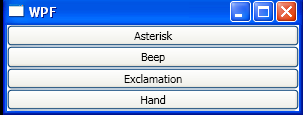
<Window x:Class="WpfApplication1.Window1"
xmlns="http://schemas.microsoft.com/winfx/2006/xaml/presentation"
xmlns:x="http://schemas.microsoft.com/winfx/2006/xaml"
Title="WPF" Height="120" Width="300">
<StackPanel>
<StackPanel.Resources>
<Style TargetType="{x:Type Button}">
<EventSetter Event="Click" Handler="Button_Click" />
</Style>
</StackPanel.Resources>
<Button Content="Asterisk" Name="btnAsterisk" />
<Button Content="Beep" Name="btnBeep" />
<Button Content="Exclamation" Name="btnExclamation" />
<Button Content="Hand" Name="btnHand" />
<Button Content="Question" Name="btnQuestion" />
</StackPanel>
</Window>
//File:Window.xaml.vb
Imports System.Windows
Imports System.Windows.Controls
Namespace WpfApplication1
Public Partial Class Window1
Inherits Window
Public Sub New()
InitializeComponent()
End Sub
Private Sub Button_Click(sender As Object, e As RoutedEventArgs)
Dim btn As Button = TryCast(sender, Button)
If btn IsNot Nothing Then
Select Case btn.Content.ToString()
Case "Asterisk"
System.Media.SystemSounds.Asterisk.Play()
Exit Select
Case "Beep"
System.Media.SystemSounds.Beep.Play()
Exit Select
Case "Exclamation"
System.Media.SystemSounds.Exclamation.Play()
Exit Select
Case "Hand"
System.Media.SystemSounds.Hand.Play()
Exit Select
Case "Question"
System.Media.SystemSounds.Question.Play()
Exit Select
Case Else
Dim msg As String = "Sound not implemented: " & Convert.ToString(btn.Content)
MessageBox.Show(msg)
Exit Select
End Select
End If
End Sub
End Class
End Namespace
Related examples in the same category