HierarchicalDataTemplate Demo
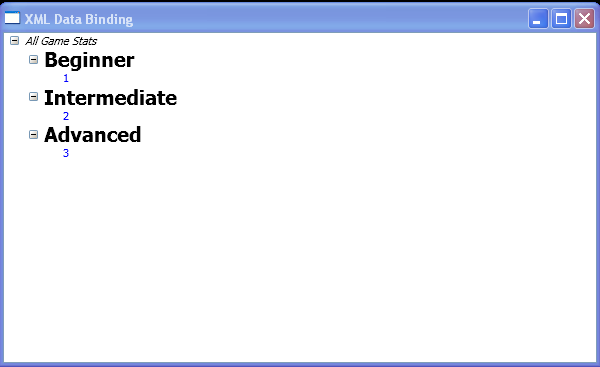
<Window xmlns="http://schemas.microsoft.com/winfx/2006/xaml/presentation"
xmlns:x="http://schemas.microsoft.com/winfx/2006/xaml"
Title="XML Data Binding">
<Window.Resources>
<HierarchicalDataTemplate DataType="Employees" ItemsSource="{Binding XPath=*}">
<TextBlock FontStyle="Italic" Text="All Game Stats"/>
</HierarchicalDataTemplate>
<HierarchicalDataTemplate DataType="Employee" ItemsSource="{Binding XPath=*}">
<TextBlock FontWeight="Bold" FontSize="20" Text="{Binding XPath=@Type}"/>
</HierarchicalDataTemplate>
<DataTemplate DataType="YearOfWorking">
<TextBlock Foreground="Blue" Text="{Binding XPath=.}"/>
</DataTemplate>
<XmlDataProvider x:Key="dataProvider" XPath="Employees">
<x:XData>
<Employees xmlns="">
<Employee Type="Beginner">
<YearOfWorking>1</YearOfWorking>
</Employee>
<Employee Type="Intermediate">
<YearOfWorking>2</YearOfWorking>
</Employee>
<Employee Type="Advanced">
<YearOfWorking>3</YearOfWorking>
</Employee>
</Employees>
</x:XData>
</XmlDataProvider>
</Window.Resources>
<Grid>
<TreeView ItemsSource="{Binding Source={StaticResource dataProvider},XPath=.}" />
</Grid>
</Window>
Related examples in the same category