Font Properties Sample
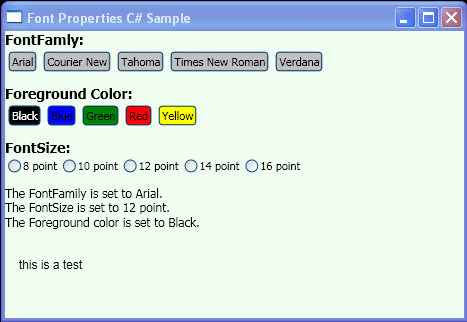
<Window
xmlns="http://schemas.microsoft.com/winfx/2006/xaml/presentation"
xmlns:x="http://schemas.microsoft.com/winfx/2006/xaml"
x:Class="WpfApplication1.Window1"
Title="Font Properties VB Sample">
<StackPanel Background="Honeydew">
<TextBlock FontWeight="Bold" FontSize="14">FontFamly:</TextBlock>
<StackPanel Orientation="Horizontal" Margin="0,0,0,10">
<Button Click="OnClick1" Background="Silver" Margin="3">Arial</Button>
<Button Click="OnClick2" Background="Silver" Margin="3">Courier New</Button>
<Button Click="OnClick3" Background="Silver" Margin="3">Tahoma</Button>
<Button Click="OnClick4" Background="Silver" Margin="3">Times New Roman</Button>
<Button Click="OnClick5" Background="Silver" Margin="3">Verdana</Button>
</StackPanel>
<TextBlock FontWeight="Bold" FontSize="14">Foreground Color:</TextBlock>
<StackPanel Orientation="Horizontal" Margin="0,0,0,10">
<Button Click="OnClick11" Foreground="White" Background="Black" Margin="3">Black</Button>
<Button Click="OnClick12" Background="Blue" Margin="3">Blue</Button>
<Button Click="OnClick13" Background="Green" Margin="3">Green</Button>
<Button Click="OnClick14" Background="Red" Margin="3">Red</Button>
<Button Click="OnClick15" Background="Yellow" Margin="3">Yellow</Button>
</StackPanel>
<TextBlock FontWeight="Bold" FontSize="14" VerticalAlignment="Center">FontSize:</TextBlock>
<StackPanel Orientation="Horizontal" Margin="0,0,0,10">
<RadioButton Click="OnClick6" Margin="3">8 point</RadioButton>
<RadioButton Click="OnClick7" Margin="3">10 point</RadioButton>
<RadioButton Click="OnClick8" Margin="3">12 point</RadioButton>
<RadioButton Click="OnClick9" Margin="3">14 point</RadioButton>
<RadioButton Click="OnClick10" Margin="3">16 point</RadioButton>
</StackPanel>
<TextBlock FontSize="12" Name="txt1">The FontFamily is set to Arial.</TextBlock>
<TextBlock FontSize="12" Name="txt3">The FontSize is set to 12 point.</TextBlock>
<TextBlock FontSize="12" Name="txt4" Margin="0,0,0,15">The Foreground color is set to Black.</TextBlock>
<FlowDocumentReader>
<FlowDocument Name="txt2" FontFamily="Arial" FontSize="12" Foreground="Black">
<Paragraph>
this is a test
</Paragraph>
</FlowDocument>
</FlowDocumentReader>
</StackPanel>
</Window>
//File:Window.xaml.vb
Imports System
Imports System.Windows
Imports System.Windows.Controls
Imports System.Windows.Documents
Imports System.Windows.Media
Namespace WpfApplication1
Public Partial Class Window1
Inherits Window
Public Sub OnClick1(sender As Object, e As RoutedEventArgs)
txt1.Text = "The FontFamily is set to Arial."
txt2.FontFamily = New FontFamily("Arial")
End Sub
Public Sub OnClick2(sender As Object, e As RoutedEventArgs)
txt1.Text = "The FontFamily is set to Courier new."
txt2.FontFamily = New FontFamily("Courier new")
End Sub
Public Sub OnClick3(sender As Object, e As RoutedEventArgs)
txt1.Text = "The FontFamily is set to Tahoma."
txt2.FontFamily = New FontFamily("Tahoma")
End Sub
Public Sub OnClick4(sender As Object, e As RoutedEventArgs)
txt1.Text = "The FontFamily is set to Times new Roman."
txt2.FontFamily = New FontFamily("Times new Roman")
End Sub
Public Sub OnClick5(sender As Object, e As RoutedEventArgs)
txt1.Text = "The FontFamily is set to Verdana."
txt2.FontFamily = New FontFamily("Verdana")
End Sub
Public Sub OnClick6(sender As Object, e As RoutedEventArgs)
txt3.Text = "The FontSize is set to 8 point."
txt2.FontSize = 8
End Sub
Public Sub OnClick7(sender As Object, e As RoutedEventArgs)
txt3.Text = "The FontSize is set to 10 point."
txt2.FontSize = 10
End Sub
Public Sub OnClick8(sender As Object, e As RoutedEventArgs)
txt3.Text = "The FontSize is set to 12 point."
txt2.FontSize = 12
End Sub
Public Sub OnClick9(sender As Object, e As RoutedEventArgs)
txt3.Text = "The FontSize is set to 14 point."
txt2.FontSize = 14
End Sub
Public Sub OnClick10(sender As Object, e As RoutedEventArgs)
txt3.Text = "The FontSize is set to 16 point."
txt2.FontSize = 16
End Sub
Public Sub OnClick11(sender As Object, e As RoutedEventArgs)
txt4.Text = "The Foreground color is set to Black."
txt2.Foreground = Brushes.Black
End Sub
Public Sub OnClick12(sender As Object, e As RoutedEventArgs)
txt4.Text = "The Foreground color is set to Blue."
txt2.Foreground = Brushes.Blue
End Sub
Public Sub OnClick13(sender As Object, e As RoutedEventArgs)
txt4.Text = "The Foreground color is set to Green."
txt2.Foreground = Brushes.Green
End Sub
Public Sub OnClick14(sender As Object, e As RoutedEventArgs)
txt4.Text = "The Foreground color is set to Red."
txt2.Foreground = Brushes.Red
End Sub
Public Sub OnClick15(sender As Object, e As RoutedEventArgs)
txt4.Text = "The Foreground color is set to Yellow."
txt2.Foreground = Brushes.Yellow
End Sub
End Class
End Namespace
Related examples in the same category