DockPanel with Labels : Label « Windows Presentation Foundation « VB.Net
- VB.Net
- Windows Presentation Foundation
- Label
DockPanel with Labels
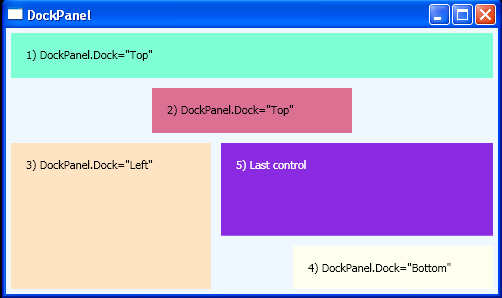
<Window x:Class="WpfApplication1.Window1"
xmlns="http://schemas.microsoft.com/winfx/2006/xaml/presentation"
xmlns:x="http://schemas.microsoft.com/winfx/2006/xaml"
Title="DockPanel" Height="300" Width="500">
<DockPanel Background="AliceBlue">
<Border DockPanel.Dock="Top" Padding="10" Margin="5" Background="Aquamarine" Height="45">
<Label>1) DockPanel.Dock="Top"</Label>
</Border>
<Border DockPanel.Dock="Top" Padding="10" Margin="5" Background="PaleVioletRed" Height="45" Width="200">
<Label>2) DockPanel.Dock="Top"</Label>
</Border>
<Border DockPanel.Dock="Left" Padding="10" Margin="5" Background="Bisque" Width="200">
<Label>3) DockPanel.Dock="Left"</Label>
</Border>
<Border DockPanel.Dock="Bottom" Padding="10" Margin="5" Background="Ivory" Width="200" HorizontalAlignment="Right">
<Label>4) DockPanel.Dock="Bottom"</Label>
</Border>
<Border Padding="10" Margin="5" Background="BlueViolet">
<Label Foreground="White">5) Last control</Label>
</Border>
</DockPanel>
</Window>
Related examples in the same category