Create a scroll viewer using the ScrollViewer element.
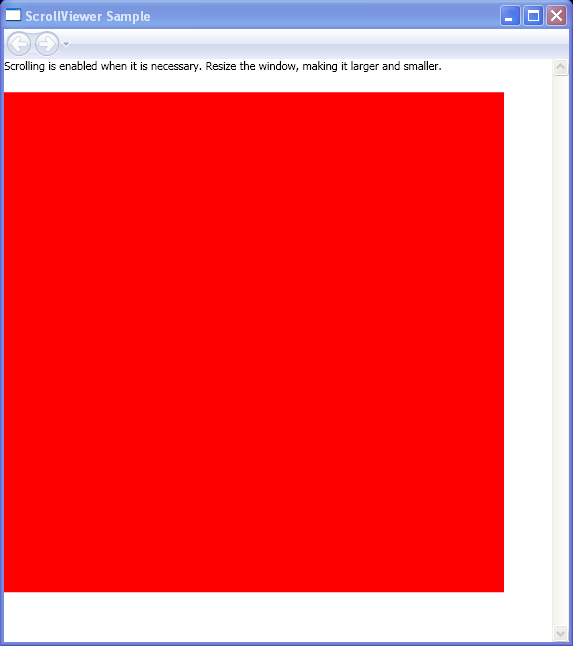
<Page xmlns="http://schemas.microsoft.com/winfx/2006/xaml/presentation"
xmlns:x="http://schemas.microsoft.com/winfx/2006/xaml"
WindowTitle="ScrollViewer Sample">
<ScrollViewer HorizontalScrollBarVisibility="Auto">
<StackPanel VerticalAlignment="Top" HorizontalAlignment="Left">
<TextBlock TextWrapping="Wrap" Margin="0,0,0,20">Scrolling is enabled when it is necessary.
Resize the window, making it larger and smaller.</TextBlock>
<Rectangle Fill="Red" Width="500" Height="500"></Rectangle>
</StackPanel>
</ScrollViewer>
</Page>
Related examples in the same category