Create CommandBindings in Xaml and bind to Button
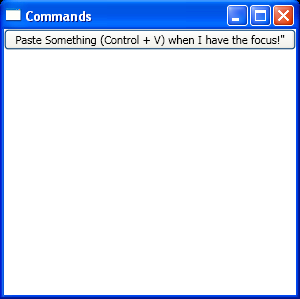
<Window x:Class="Commands.Window1"
xmlns="http://schemas.microsoft.com/winfx/2006/xaml/presentation"
xmlns:x="http://schemas.microsoft.com/winfx/2006/xaml"
Title="Commands" Height="300" Width="300">
<Grid>
<StackPanel>
<StackPanel.CommandBindings>
<CommandBinding Command="ApplicationCommands.Paste" Executed="InvokeApplicationCommand"/>
</StackPanel.CommandBindings>
<Button Command="ApplicationCommands.Paste">
Paste Something (Control + V) when I have the focus!"
</Button>
</StackPanel>
</Grid>
</Window>
//File:Window.xaml.vb
Imports System
Imports System.Collections.Generic
Imports System.Text
Imports System.Windows
Imports System.Windows.Controls
Imports System.Windows.Data
Imports System.Windows.Documents
Imports System.Windows.Input
Imports System.Windows.Media
Imports System.Windows.Media.Imaging
Imports System.Windows.Shapes
Namespace Commands
Public Partial Class Window1
Inherits System.Windows.Window
Public Sub New()
InitializeComponent()
End Sub
Private Sub InvokeApplicationCommand(target As Object, args As ExecutedRoutedEventArgs)
MessageBox.Show("The ApplicationCommand has been invoked.")
End Sub
End Class
End Namespace
Related examples in the same category