Page setting: paper size, source and resolution
Imports System
Imports System.Drawing.Printing
Module Client
Sub Main()
Dim pd As PrintDocument = New PrintDocument()
Dim pg As PageSettings = pd.DefaultPageSettings
Console.WriteLine("PaperSize = " + pg.PaperSize.PaperName)
Console.WriteLine("PaperSource = " + pg.PaperSource.SourceName)
Console.WriteLine("PrinterResolution = " + _
pg.PrinterResolution.Kind.ToString())
Console.WriteLine("PrinterResolution X = " + _
pg.PrinterResolution.X.ToString())
Console.WriteLine("PrinterResolution Y = " + _
pg.PrinterResolution.Y.ToString())
End Sub
End Module
Related examples in the same category
| 1. | Print setting: print name, is default printer, is plotter | |  |
| 2. | Printer setting: is print valide, can duplex, Num, Max, Min copies and support color | | 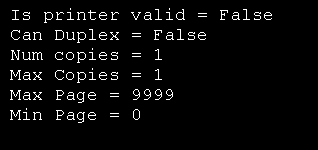 |
| 3. | Support paper size and source | | |
| 4. | Printer Page Setting: color, Top, Bottom, Left, Right Bound and Top margin | | 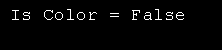 |
| 5. | Page Setting: Top, Bottom, Left, Right Margin and Landscape | | 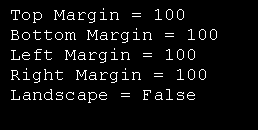 |