Path Class performs operations on file or directory path
Imports System
Imports System.IO
Public Class Test
Public Shared Sub Main()
Dim path1 As String = "c:\temp\MyTest.txt"
Dim path2 As String = "c:\temp\MyTest"
Dim path3 As String = "temp"
If Path.HasExtension(path1) Then
Console.WriteLine("{0} has an extension.", path1)
End If
If Path.HasExtension(path2) = False Then
Console.WriteLine("{0} has no extension.", path2)
End If
If Path.IsPathRooted(path3) = False Then
Console.WriteLine("The string {0} contains no root information.", path3)
End If
Console.WriteLine(Path.GetFullPath(path3))
Console.WriteLine(Path.GetTempPath())
Console.WriteLine(Path.GetTempFileName())
End Sub
End Class
Related examples in the same category
| 1. | Get all directories | | |
| 2. | Recursive Directory Info | | 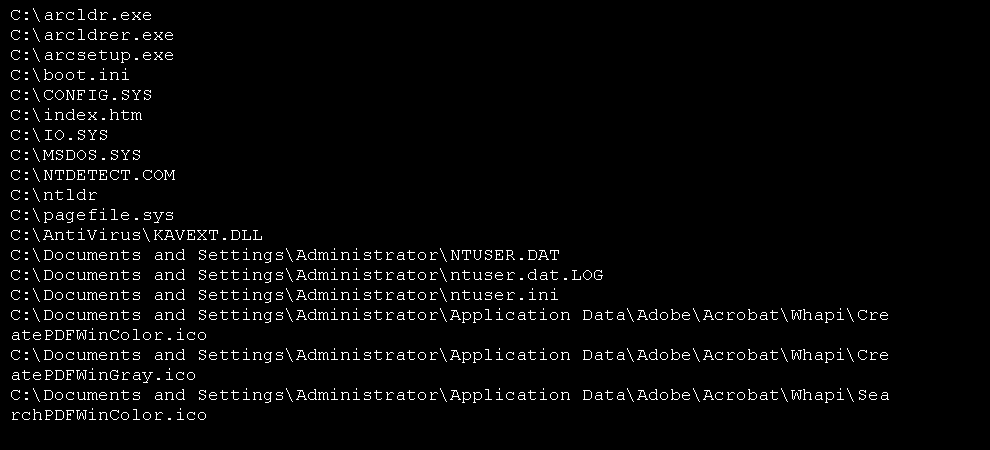 |
| 3. | Display Directory Tree | | 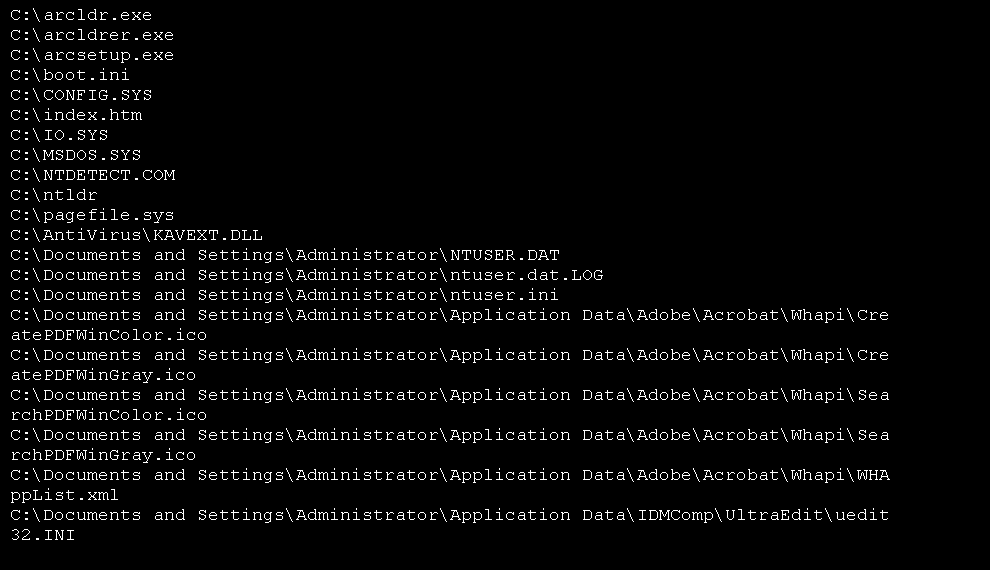 |
| 4. | List files and directories in root | | 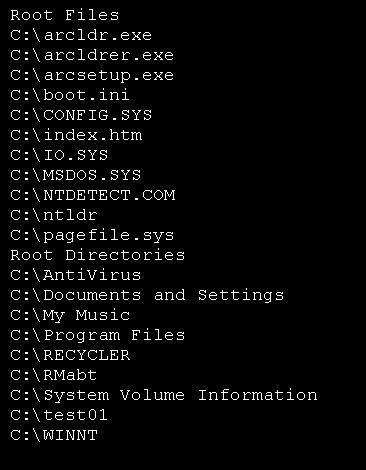 |
| 5. | Directory Information: name, last update and create time | | 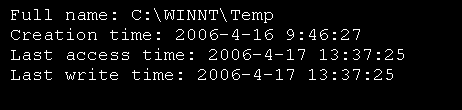 |
| 6. | Update Directory: create time, last access time and last write time | | 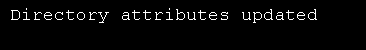 |
| 7. | Get Root directory and current directory | | 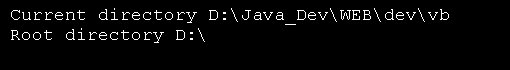 |
| 8. | Directory Separator | | 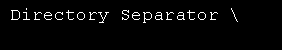 |
| 9. | Get Current Directory | | 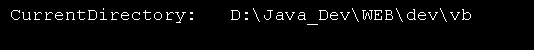 |
| 10. | Get file in the parent folder | | 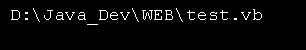 |
| 11. | Display all file under a Directory | |  |
| 12. | Find a file: search directory recursively | | |
| 13. | Directory Class Exposes static methods for creating, moving, and enumerating through directories and subdirectories | | |
| 14. | Move the directory | | |
| 15. | Count the files in a directory | | |
| 16. | Calculate the size of a directory and its subdirectories and displays the total size in bytes. | | |
| 17. | Gets or sets the attributes for the current file or directory. | | |
| 18. | FileSystemInfo.LastAccessTime Gets or sets the time the current file or directory was last accessed. | | |
| 19. | Directory.CreateDirectory | | |
| 20. | Directory.Delete deletes an empty directory from a specified path. | | |
| 21. | Deletes the specified directory and subdirectories and files in the directory. | | |
| 22. | Directory.EnumerateDirectories returns an enumerable collection of directory names in a specified path. | | |
| 23. | Returns an enumerable collection of directory names that match a search pattern in a specified path. | | |
| 24. | Returns directory names that match a search pattern in a specified path, and optionally searches subdirectories. | | |
| 25. | Determines whether the given path refers to an existing directory on disk. | | |
| 26. | Gets the creation date and time of a directory. | | |
| 27. | Gets the creation date and time, in Coordinated Universal Time (UTC) format, of a directory. | | |
| 28. | Gets the current working directory of the application. | | |
| 29. | Gets the names of subdirectories in the specified directory. | | |
| 30. | Gets an array of directories matching the specified search pattern from the current directory. | | |
| 31. | Returns the names of files (including their paths) that match the specified search pattern in the specified directory. | | |
| 32. | Returns the date and time the specified file or directory was last accessed. | | |
| 33. | Returns the date and time the specified file or directory was last written to. | | |
| 34. | Sets the date and time the specified file or directory was last accessed. | | |
| 35. | Sets the date and time a directory was last written to. | | |
| 36. | Returns an enumerable collection of file names in a specified path. | | |
| 37. | Returns file names that match a search pattern in a specified path. | | |
| 38. | Returns file names that match a search pattern in a specified path, and optionally searches subdirectories. | | |
| 39. | Returns the volume information, root information, or both for the specified path. | | |