Use DataSet to query and update Row
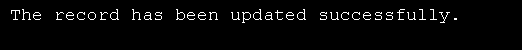
Imports System
Imports System.Xml
Imports System.Xml.Schema
Imports System.IO
Imports System.Data.OleDb
Imports System.Data.Common
Imports System.Data
Public Class MainClass
Shared Sub Main()
Dim dsUsers As New DataSet("Employee")
Try
' Define a connection object
Dim dbConn As New OleDbConnection("Provider=Microsoft.Jet.OLEDB.4.0;Password=;User ID=Admin;Data Source=Employee.mdb")
' Create a data adapter to retrieve records from db
Dim daUsers As New OleDbDataAdapter("SELECT ID, FirstName, LastName FROM Employee", dbConn)
' Define each column to map
Dim dcmUserID As New DataColumnMapping("ID", "EmployeeID")
Dim dcmFirstName As New DataColumnMapping("FirstName", "FirstName")
Dim dcmLastName As New DataColumnMapping("LastName", "LastName")
' Define the table containing the mapped columns
Dim dtmUsers As New DataTableMapping("Table", "Employee")
dtmUsers.ColumnMappings.Add(dcmUserID)
dtmUsers.ColumnMappings.Add(dcmFirstName)
dtmUsers.ColumnMappings.Add(dcmLastName)
' Activate the mapping mechanism
daUsers.TableMappings.Add(dtmUsers)
' Fill the dataset
daUsers.Fill(dsUsers)
' Set the primary key in order to use the Find() method
' below.
Dim dcaKey() As DataColumn = {dsUsers.Tables(0).Columns("EmployeeID")}
dsUsers.Tables(0).PrimaryKey = dcaKey
' Declare a command builder to create SQL instructions
' to create and update records.
Dim cb = New OleDbCommandBuilder(daUsers)
' Update an existing record in the DataSet
Dim r As DataRow = dsUsers.Tables(0).Rows.Find(1)
If Not r Is Nothing Then
r("FirstName") = "Venus"
r("LastName") = "Williams"
' Update the record even in the database
daUsers.Update(dsUsers.GetChanges())
' Align in-memory data with the data source ones
dsUsers.AcceptChanges()
' Print successfully message
Console.WriteLine("The record has been updated successfully.")
Else
Console.WriteLine("No record found...")
End If
Catch ex As Exception
' Reject DataSet changes
dsUsers.RejectChanges()
' An error occurred. Show the error message
Console.WriteLine(ex.Message)
End Try
End Sub
End Class
 Employee.zip( 7 k)
Employee.zip( 7 k)Related examples in the same category