Dispose - called when we need disposing
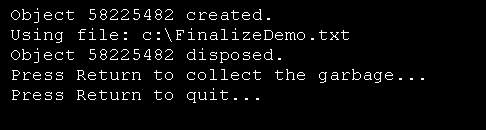
Imports System
Imports System.Drawing
Imports System.Data
Imports System.IO
Imports System.Collections
Imports System.Windows.Forms
Imports System.Drawing.Printing
Public Class MainClass
Shared Sub Main()
Dim file As New MyFile("c:\FinalizeDemo.txt")
file.AddText("Hello, world!")
' now, clear the reference to the object...
file.Dispose()
file = Nothing
' wait for the user to press return...
Console.WriteLine("Press Return to collect the garbage...")
' force a collect...
GC.Collect()
' wait for the user to quit...
Console.WriteLine("Press Return to quit...")
End Sub
End Class
Public Class MyFile
Implements IDisposable
Private stream As FileStream
Private isDisposed As Boolean
Public Sub New(ByVal filename As String)
stream = New FileStream("test.txt", FileMode.OpenOrCreate)
Console.WriteLine("Object " & GetHashCode() & " created.")
Console.WriteLine("Using file: " & filename)
End Sub
Public Sub AddText(ByVal buf As String)
If isDisposed = True Then
Throw New ObjectDisposedException("I've been disposed!")
End If
Dim writer As New StreamWriter(stream)
writer.WriteLine(Date.Now)
writer.WriteLine(buf)
writer.Close()
End Sub
Public Sub Dispose() Implements System.IDisposable.Dispose
If isDisposed = True Then Return
stream.Close()
stream = Nothing
isDisposed = True
GC.SuppressFinalize(Me)
Console.WriteLine("Object " & GetHashCode() & " disposed.")
End Sub
Protected Overrides Sub Finalize()
Dispose()
Console.WriteLine("Object " & GetHashCode() & " finalized.")
End Sub
End Class
Related examples in the same category